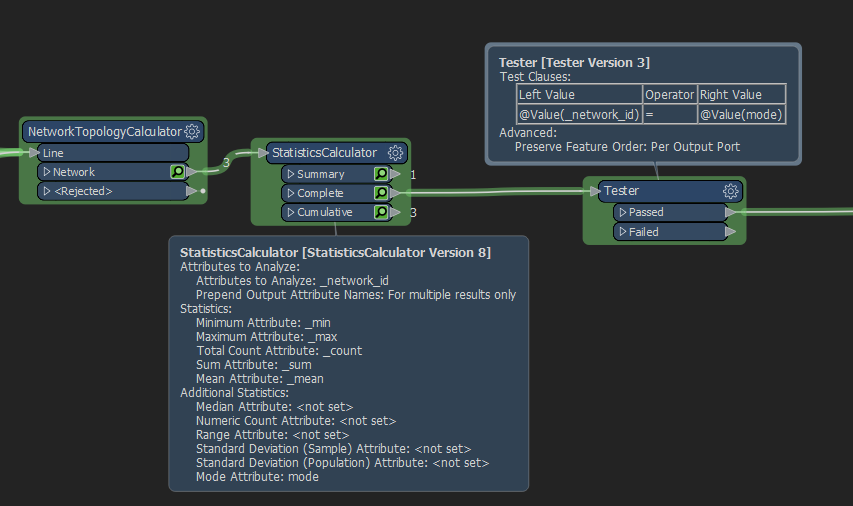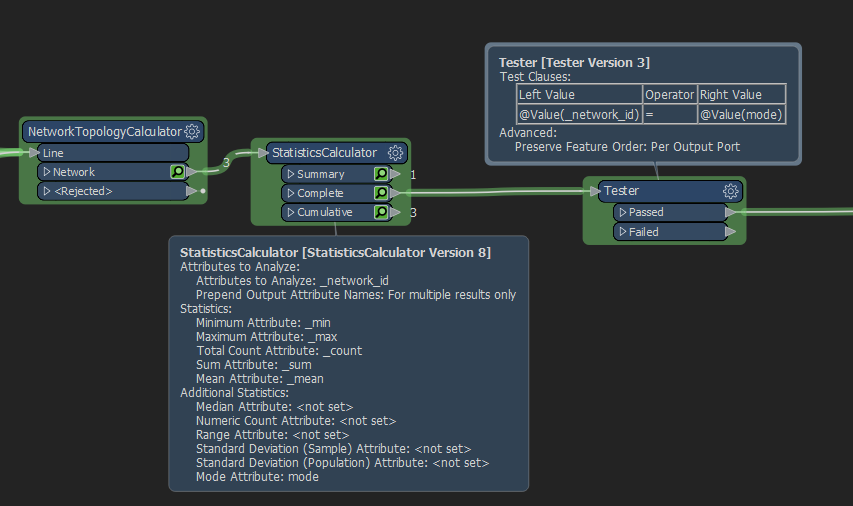I am using NetworkTopologyCalculator to categorise streets by what network they are a part of, with the aim of only keeping the main network and discarding the islands.
How do I determine the most common network_id value?
And then how to I place that value into an AttributeFilter to only keep those features?