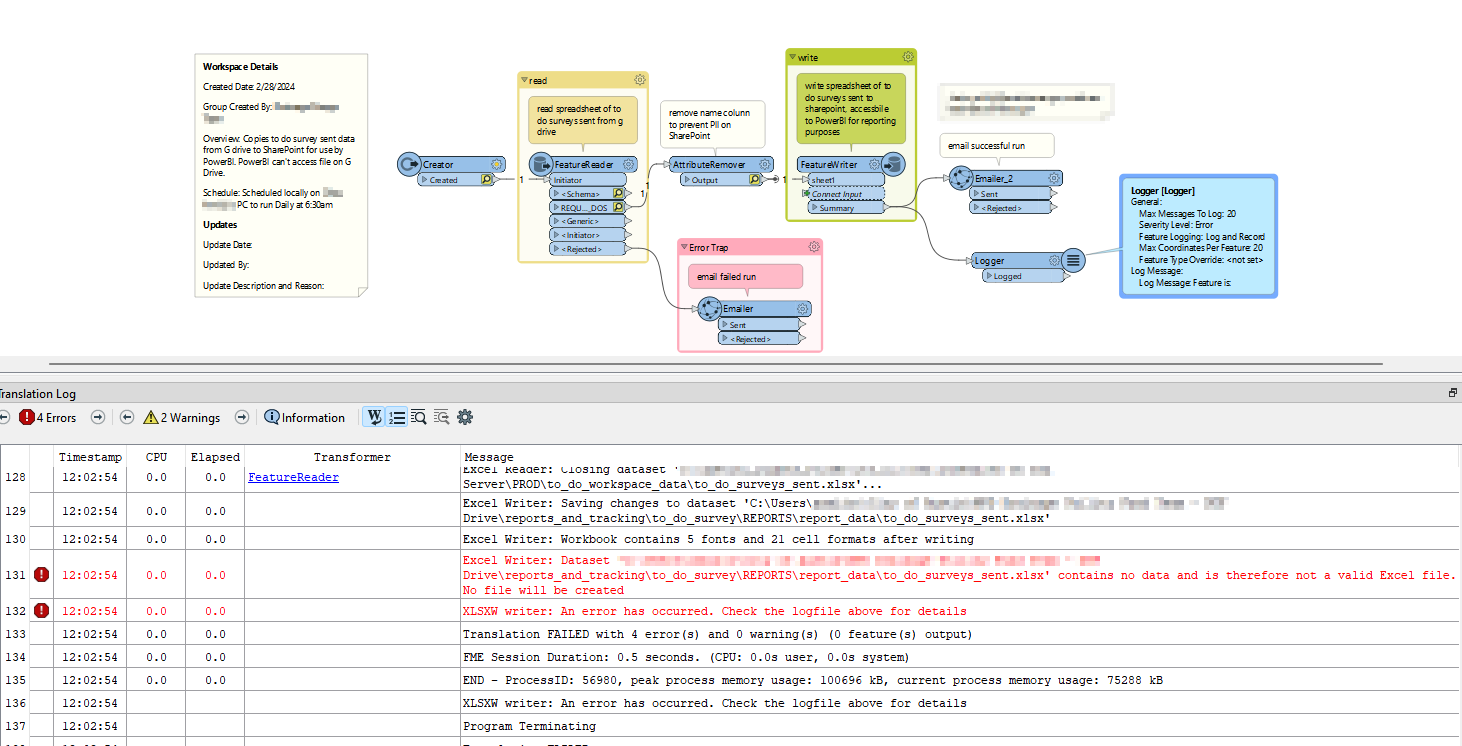My workbench creates a number of excel spreadsheets. Sometimes it fails due to users having one of the spreadsheets open when the workbench runs during the night. Though that spreadsheet cannot be updated due to the lock, it would be very useful to still be able to update the other spreadsheets rather than the entire workbench stopping completely.
Can a writer error be bypassed or ignored?
Best answer by ebygomm
View original