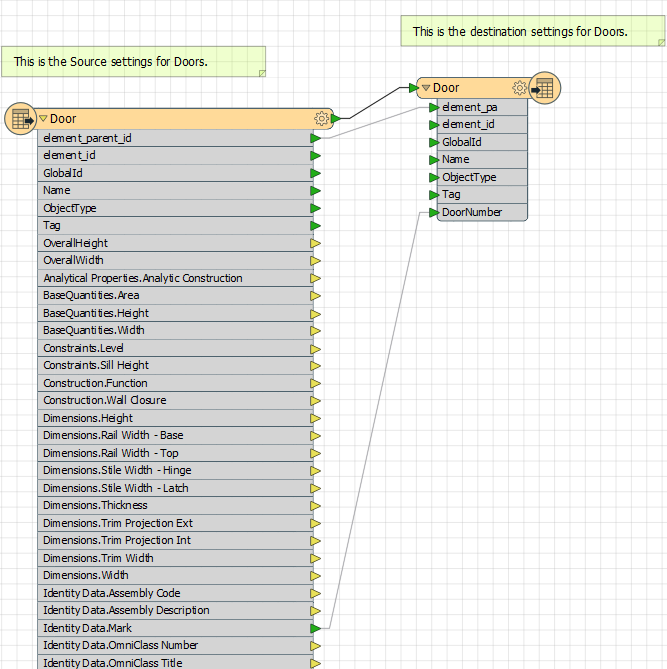First post ever!
I am exporting from Revit (RVZ) to FME and finally importing the ESRI Shape file into ArcMap. The problem I am getting is that I cannot get the Revit instance parameter "Mark" to eventually show up in ArcMap.
I've tried many options but have not succeeded. Please help!!!
Thank you