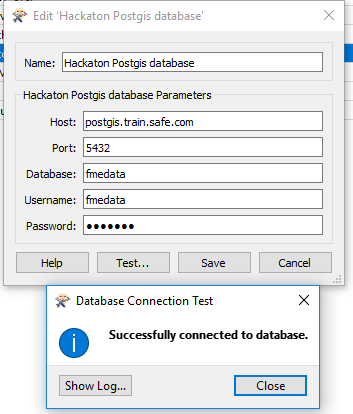Hi,
In the FME basic training I am trying to create a PostGIS connection for Exercise 4 'FME Hackathon' (page 430).
The Hackathon PostGIS Database should be located at postgis.train.safe.com, but I cannot get a connect with it using the given parameters (below). I followed the steps Tools -> Database Connections -> Add Database Connection.
Host: postgis.train.safe.com
Port: 5432
Database: fmedata
Username: fmedata
In the log window the following error appears:
Error connecting to PostgreSQL database(host='postgis.train.safe.com', port='5432', dbname='fmedata', user='fmedata', password='***'): 'server closed the connection unexpectedly
This probably means the server terminated abnormally
before or while processing the request.
'
Isn't the server online or am I doing something wrong?
My version is: FME Workbench 2017.1
Thanks,
Koen