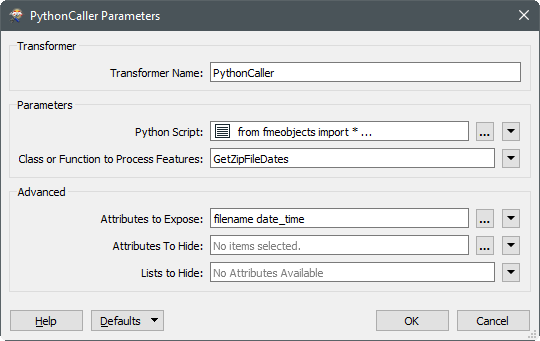Hi,
I would like to read a csv file (zipped) from a https site and expose the "date modified" value. I found this thread explaining how to use the Directory and File Pathnames - Reader but that does not work for https sources. https://knowledge.safe.com/answers/32678/view.html
Is there any workaround without downloading the file first? Thank you for your help.