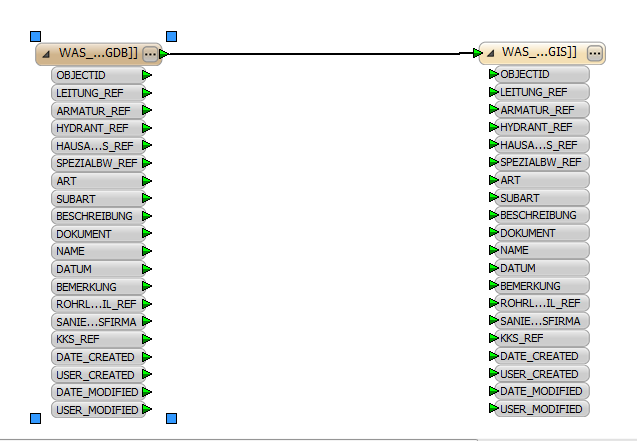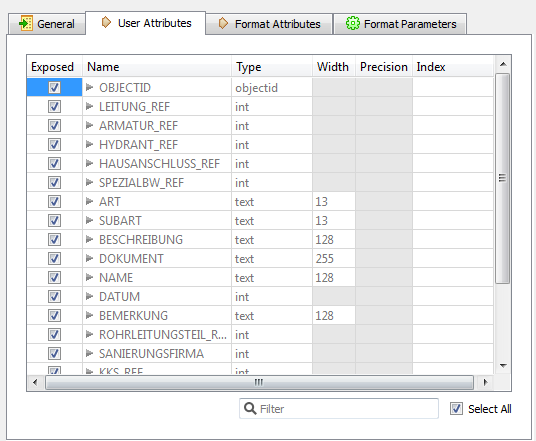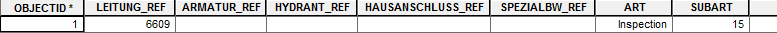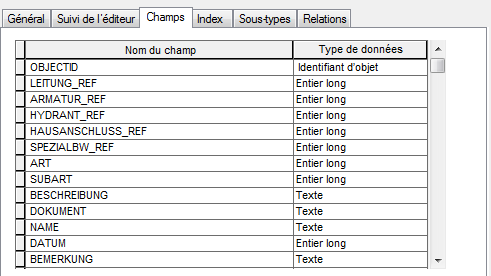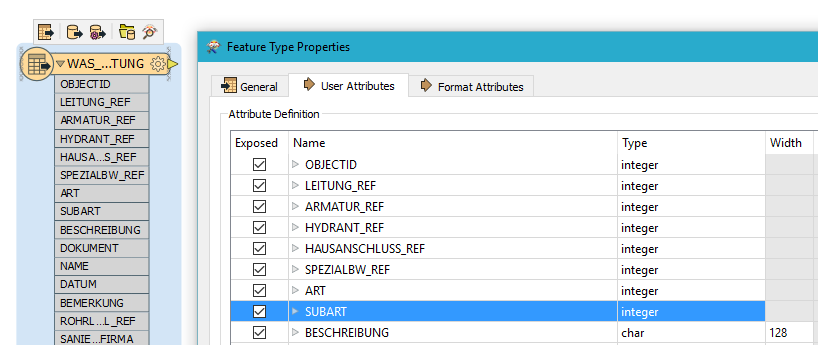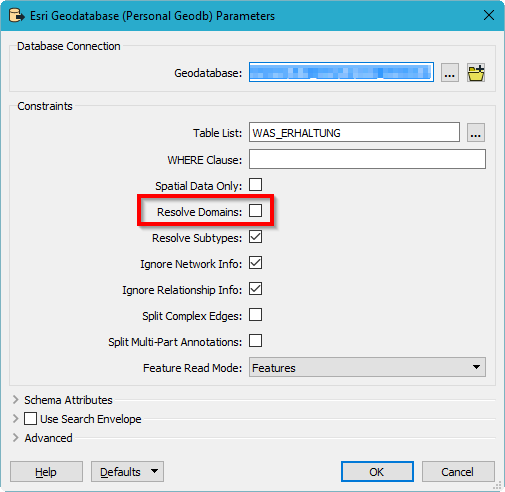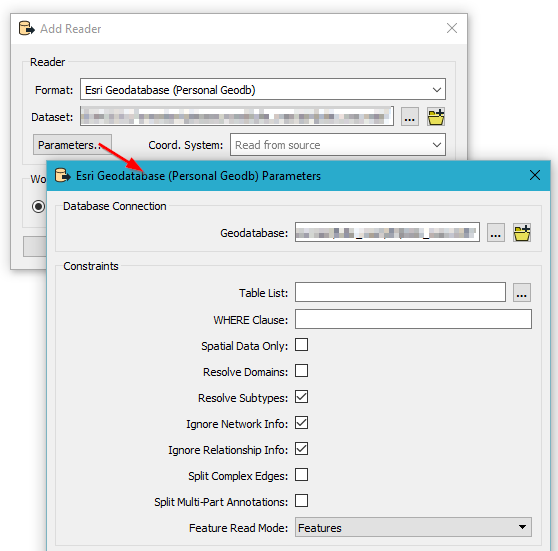HI,
I'm converting geodatabase GDB files to PostGIS. The table conversion works well but some of the attributes are empty after the conversion (only 5 attributes over 200 in 7 differents tables).
The five attributes don't have the same types.
Does anyone knows where it could come from?