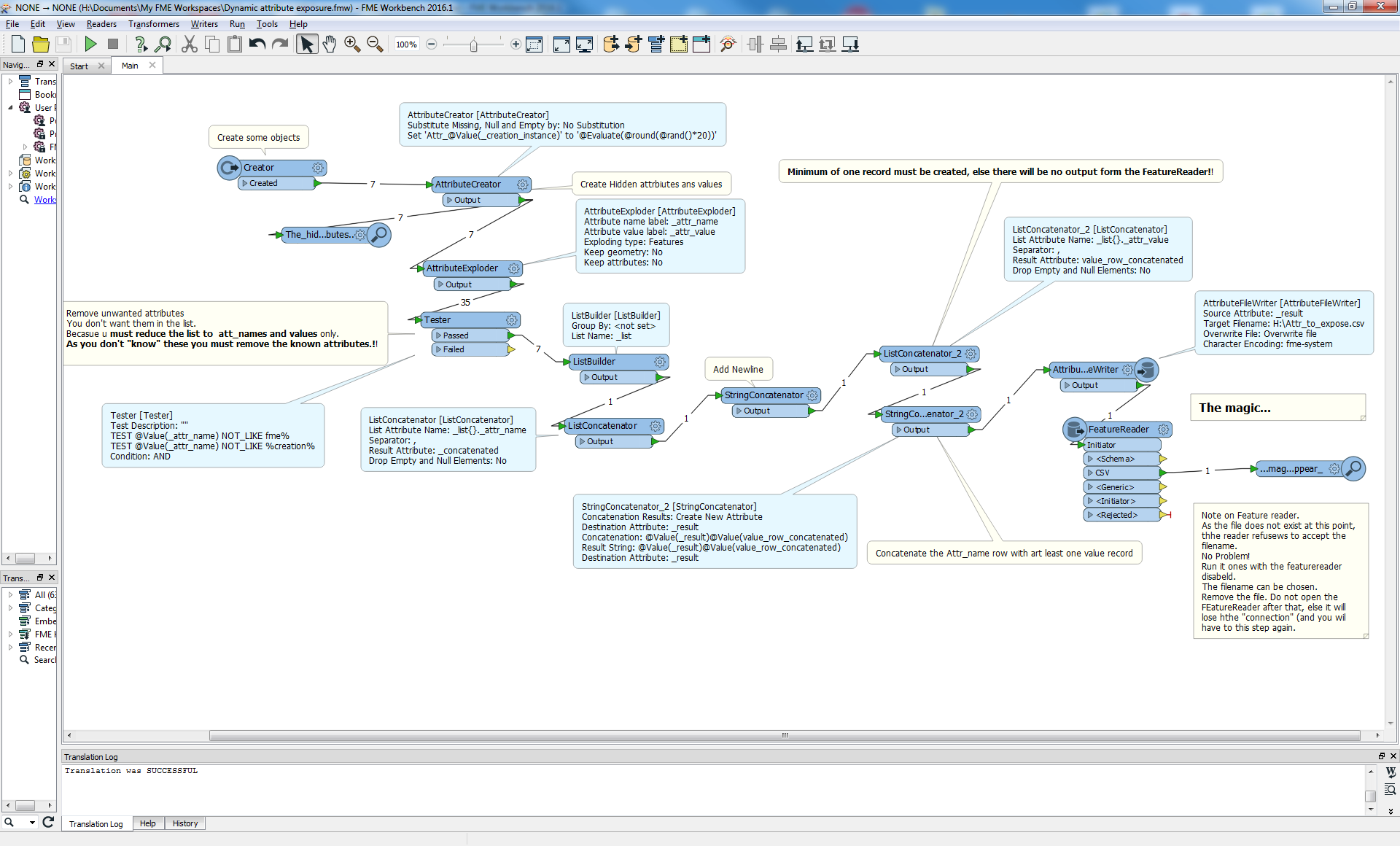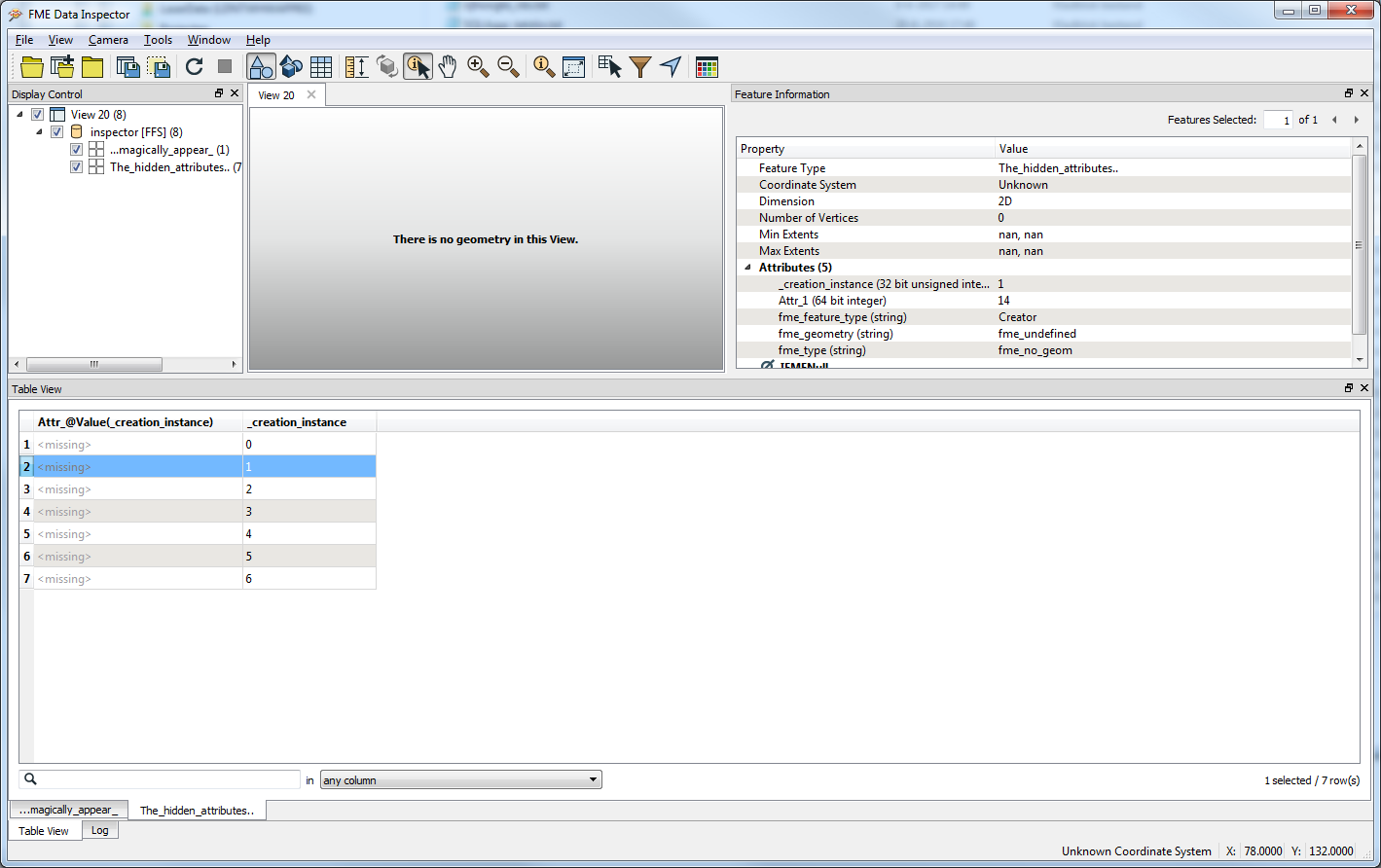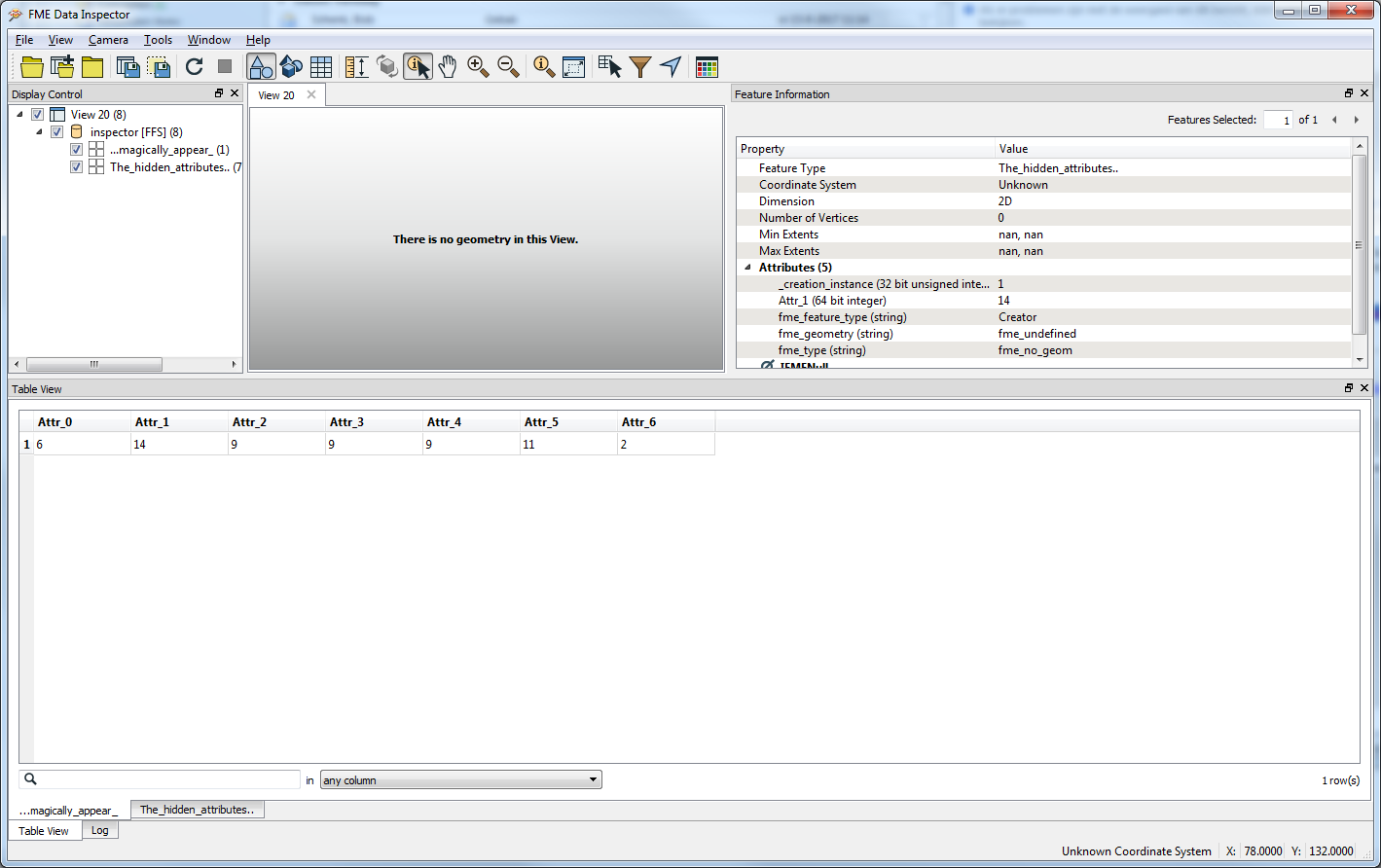I first thought I could simply use an attribute from my parameter file as input, but it seems the FeatureReader only accepts User Parameters for this option. I therefore created a separate workspace for the FeatureReader, calling it from my main workspace through a WorkspaceRunner, with Attributes to expose as an input parameter. But...no joy. While it now seemingly accepts input from my parameter file attribute, it doesn't do anything with it. I have tried various settings for the user parameter (text, attribute, attribute list, ...). I have created a user parameter straight from the FeatureReader dialog (it seems to be an attribute list parameter). The only thing that seems to work is to have a text user parameter and hardcode the attribute name(s) in there. But that obviously does not help me.
I am using FME 2015.1.0.3, and I have so far tested while reading data from ESRI SDE and file geodatabases. The input from the parameter file is typically just a string or a series of space-separated strings (e.g. '<attribute1>' or '<attribute1> <attribute2> <attribute3>).
I reckon I am just muddling my parameter types or missing something obvious! Can anybody guide me through this part of the FeatureReader? If not, are there any other ways of exposing attributes based on input from my parameter file? I do need to expose the attributes in order to use them in subsequent transformers.
Thanks,
Tale