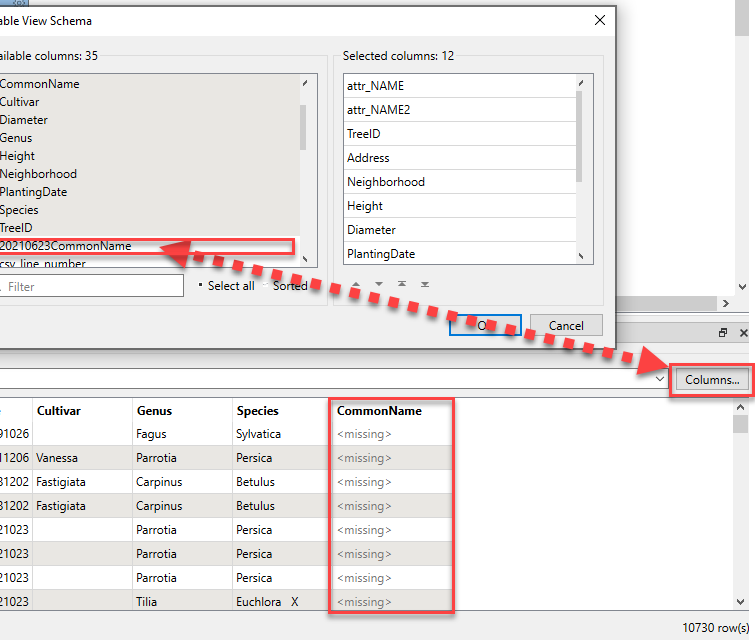I have a set of data with 3 columns. Fieldname, Fieldval, RecordGroup. I simply want to aggregate by recordgroup and then rename attribute names to the value that is stored in the Fieldname.
Where i am stumbling is how to rename the fields to the values in the input field.
Thanks in advance.














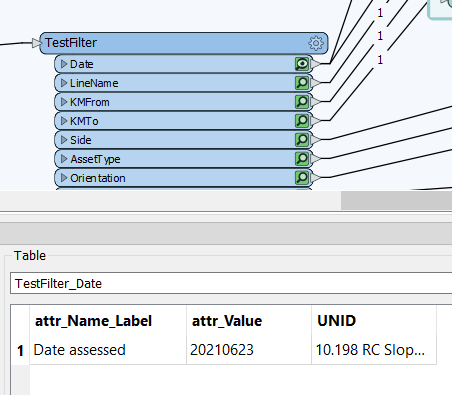 BulkAttributeNamer is then employed to (attempt to) take the value of attr_Name_Label and rename the attr_Value field with it:
BulkAttributeNamer is then employed to (attempt to) take the value of attr_Name_Label and rename the attr_Value field with it: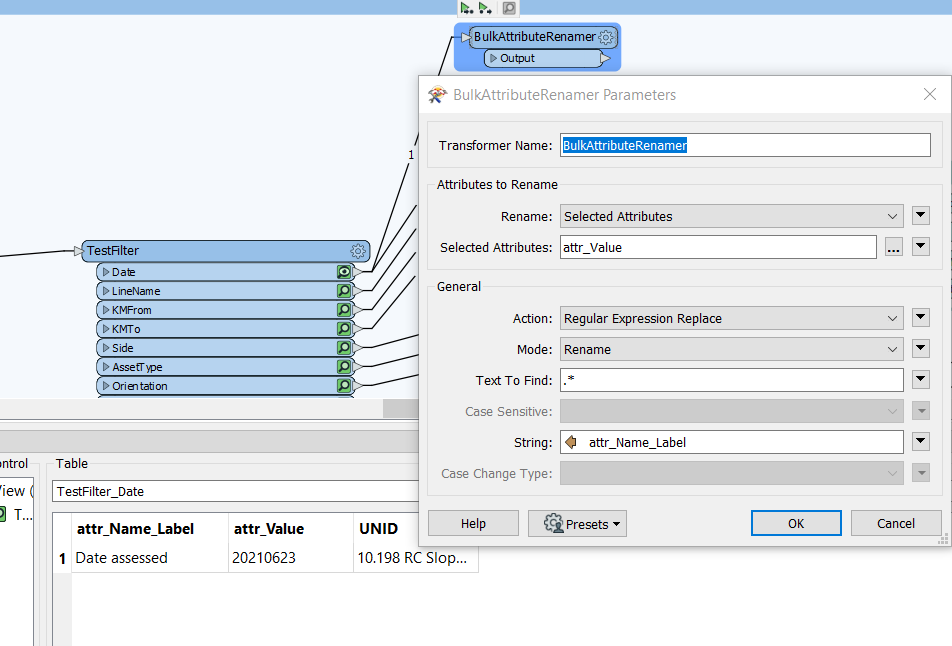 The output by those settings is identical to the input (no change of field name), but I mixed the REGEX up a little to see if I could get any result and thereby got this:
The output by those settings is identical to the input (no change of field name), but I mixed the REGEX up a little to see if I could get any result and thereby got this: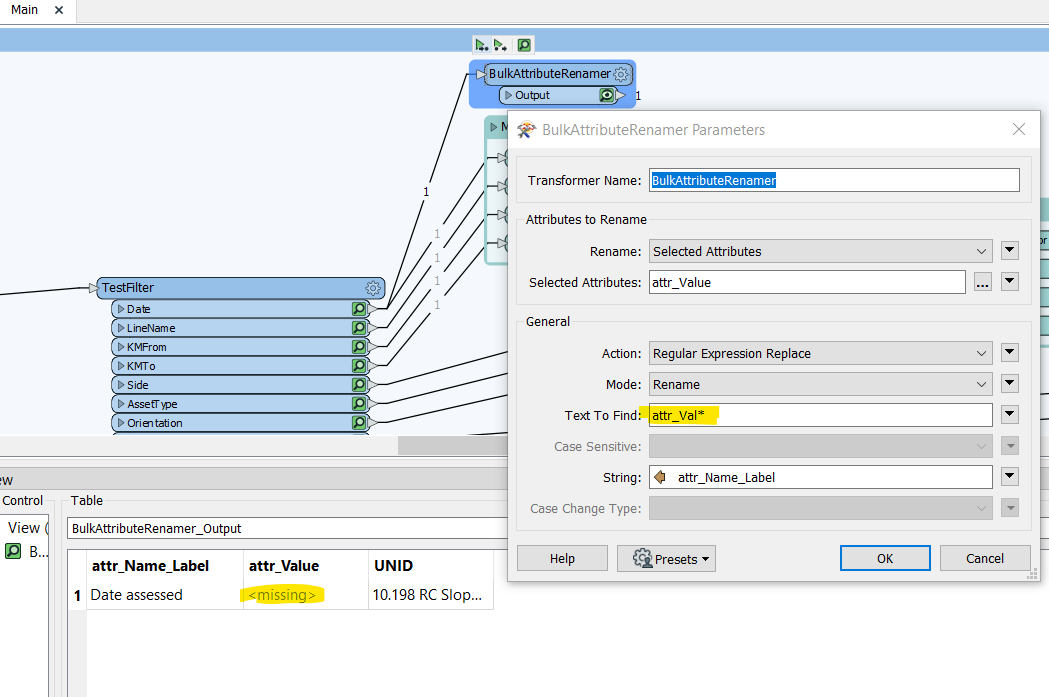 The workflow is intended to take the new named attribute then pass the chunk through to a recombination procedure to compile it with the other chunks including their renamed attr_Value fields. Overall, it's an inefficient pivot type transformation, but works for the data as supplied!
The workflow is intended to take the new named attribute then pass the chunk through to a recombination procedure to compile it with the other chunks including their renamed attr_Value fields. Overall, it's an inefficient pivot type transformation, but works for the data as supplied!