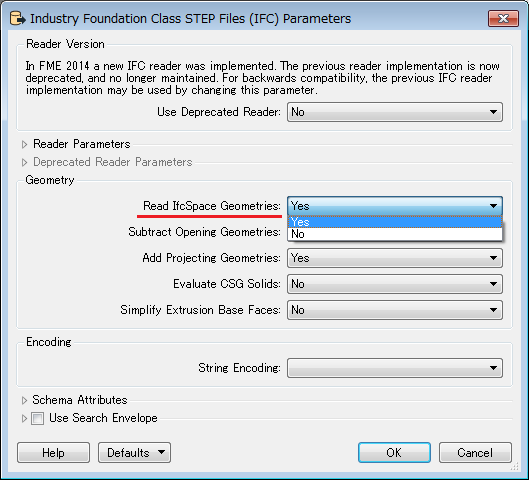Hello,
I am trying out how IfcSpace elements in Building Information Models can be transformed to 3D geometry in PostGIS. I have made a simple building model in Revit in which a few spaces are defined. The model is exported to an IFC file. When I open the IFC file in an IFC viewer (Solibri) I see the spaces and they can be drawn on screen as 3D geometries. So somehow it is possible to derive 3D geometries from the IFC file. However, if I do a (default) translation from the IFC file to PostGIS, I see no geometry for the spaces being created. All space have the same geometry value (in WKT): GEOMETRYCOLLECTION(GEOMETRYCOLLECTION(GEOMETRYCOLLECTION EMPTY)).
Is it possible to transform IfcSpaces to 3D geometries or even 2D geometries in FME?
Best answer by takashi
View original