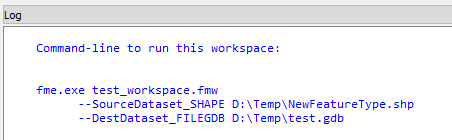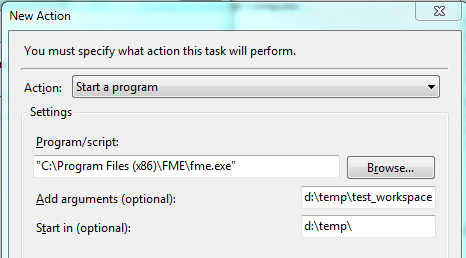I have a workbench that I want to run on windows task Scheduler. What windows scheduler did was just opens up the workbench but it actually didn'tt run. I have workbench that downloads the data and save in my local geodatabase? I wanted to schedule a task so that it downloads the data everymonth?