Is there a way in FME to accomplish this same conversion?
More info on the 1900 Date System here: http://support.microsoft.com/kb/180162
Is there a way in FME to accomplish this same conversion?
More info on the 1900 Date System here: http://support.microsoft.com/kb/180162
[updated formatting 2022-11-08]
Hi,
Excel can either use the number of days since 1900 or 1904, as you discovered. Make sure you use the correct formula.
Here is the code for a PythonCaller that will convert either of those to a formatted timestamp string:
import fmeobjects
import datetime
def xldate_as_datetime(xldate, datemode):
# datemode: 0 for 1900-based, 1 for 1904-based
epoch = datetime.datetime(1899, 12, 30)
excel_date = datetime.timedelta(days=xldate + 1462 * datemode)
return epoch + excel_date
def FeatureProcessor(feature):
days_since_1900 = float(feature.getAttribute('date'))
date = xldate_as_datetime(days_since_1900, 0)
formatted_date = date.strftime('%Y-%m-%d %H:%M')
feature.setAttribute('new_date', formatted_date)Note the "datemode" parameter that you can set to either 0 or 1 depending of which base year you're using.
The example above expects an attribute "date" containing a float and will create a new attribute "new_date" containing a text string representation of the calculated date. You can modify the parameters to strftime to adapt the results to your needs. See here (http://docs.python.org/2/library/datetime.html#strftime-and-strptime-behavior) for more info.
Output from Logger after a run on my machine:
'date' has value `41165.2823011227'
'new_date' has value `2012-09-13 06:46'Watch our for potential time zone issues, if relevant...
Hi,
I have the exact same question as Jon's (Converting floating point date based on 1900 Date System)
It looks like a DateTimeConverter can solve this.
What should the "Input Format" be (it is not ISO nor FME nor Epoch which is based on 01 Jan 1970)?
Thanks!
@avdb If you didn't want to use the python already suggested you could use a DateTimeCalculator to get the date
e.g. using the 1900 date system
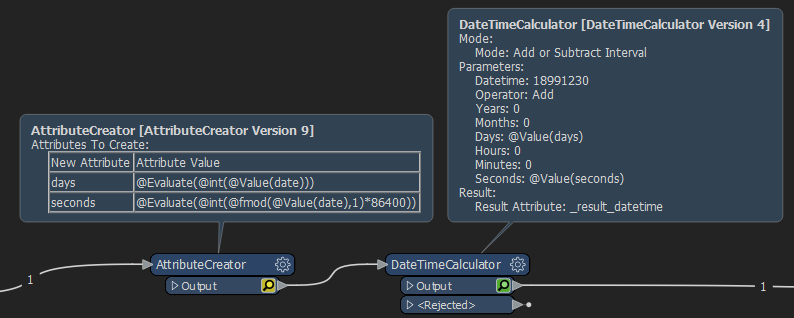
Enter your username or e-mail address. We'll send you an e-mail with instructions to reset your password.