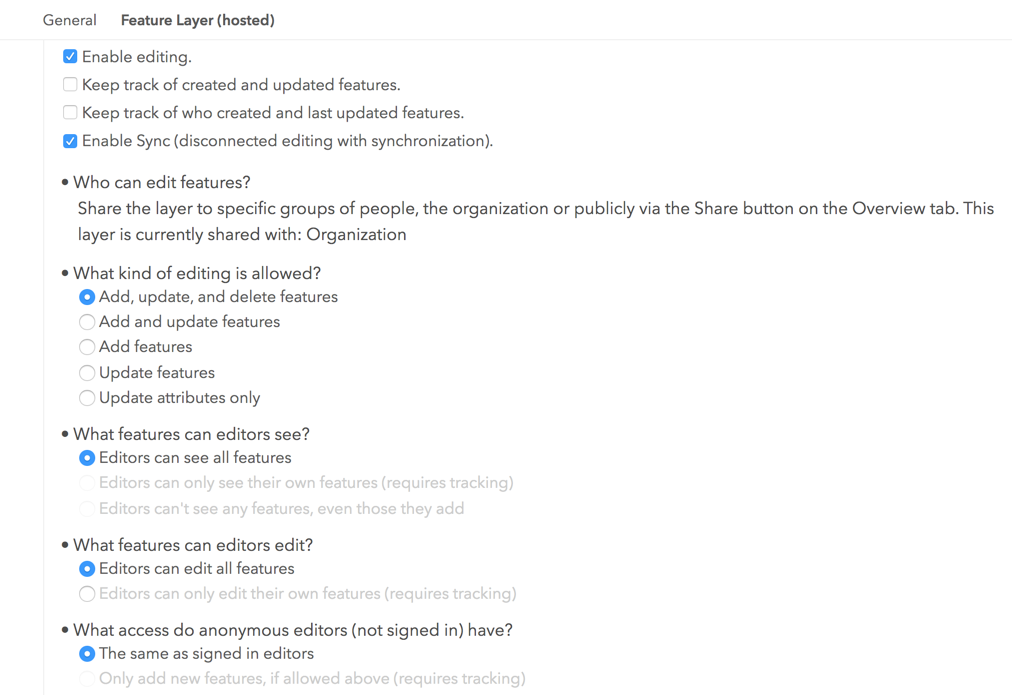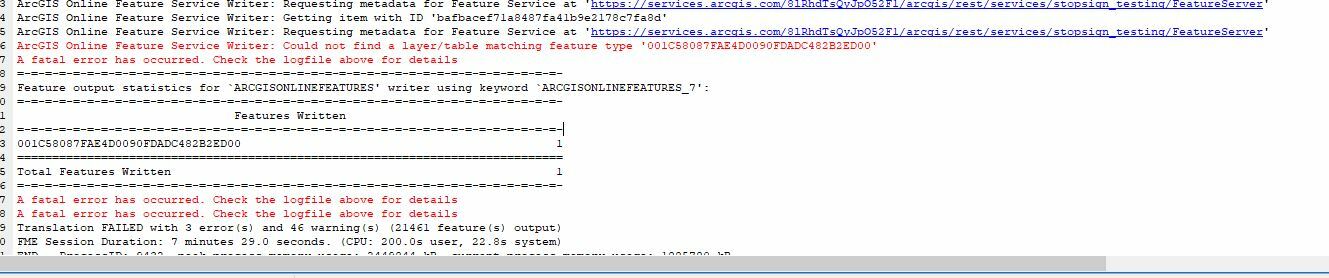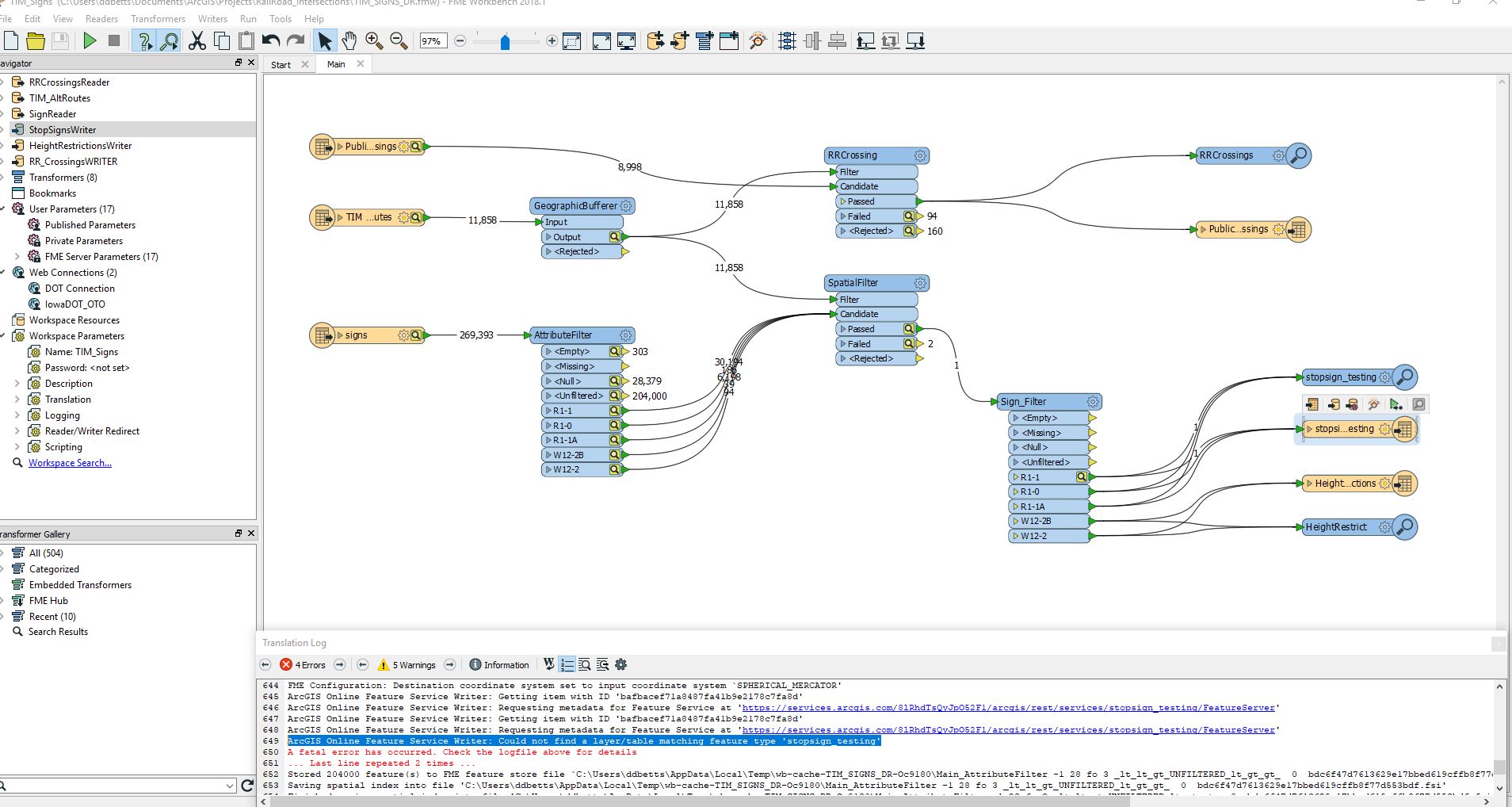@mmccart and I have noticed that Esri did something to how ArcGIS Desktop 10.6.1 (aka ArcMap) publishes services to ArcGIS Online. We have tested ArcGIS Pro 10.6.1 and ArcMap 10.5 and both are able to be written to with FME 2018.1 (18547). When trying to write to a service published from ArcMap 10.6.1, we get the following error:
ArcGIS Online Feature Service Writer: Could not find a layer/table matching feature type 'LAYER_NAME'