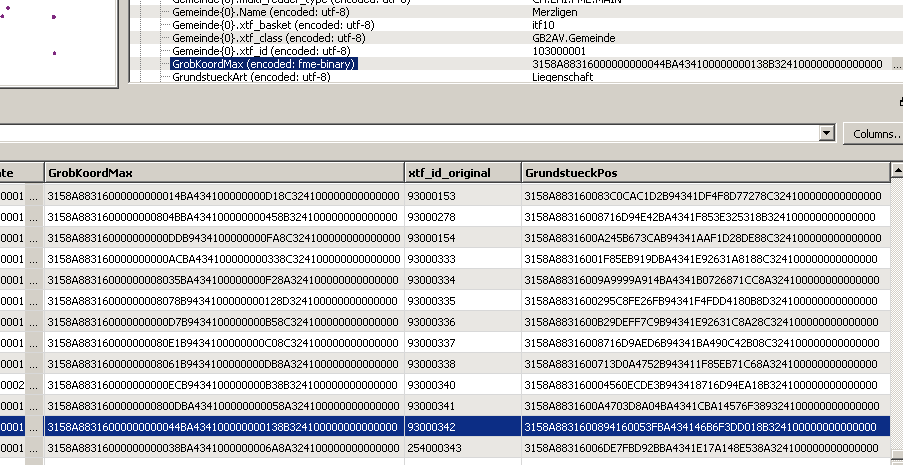Hi FMEler,
I got stuck with my FME workspace in the FME Cloud. Maybe @david_r can help me :-)
Starting position: We got a Worskpace developed in 2014, upgraded to version 2016. Source is an INTERLIS1 file with a CSV file and some text parameters. The workspace is calculating, sorting, blending areas and so on. The ouput is an INTERLIS2 file (*.xtf) and a text file with some logs. Within the desktop environment everything is working fine.
Stopover: We published this workspace to an FME Server instance which we host together with another company. Here, everything is working fine as well. The results are the same.
Breakpoint: Now I want to try out the FME Cloud. I launched an instance with a 2016 version, published and ran the workspace. The results are different. The amount of objects are the same. But there are at least some coordinates and TIDs (a primary key for INTERLIS files) missing.
I didn't check the log files in detail yet, but I guess it's a reader/writer-problem.
My questions: Do I have to adjust some preferences in the reader/writer? Is it a java issue?
I can prepare a minimum workspace to test (just writing point, line and area geometries to an INTERLIS2 file), but would like to postpone it as it's not that easy to create a simple INTERLIS workspace. :-)
Cheers,
Maria