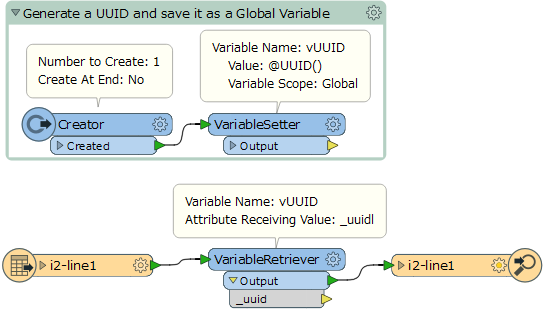I would like to create a folder for output that is named by either a UUID or Timestamp. Within that folder I want to output multiple feature classes within one geodatabase, plus add other items such as layer files loose into that folder.
So for example it might look this this:
UUIDFolder/ (containing loose lyr files etc.)
PLUS
UUIDFolder/export.gdb (containing multiple features classes)
The problems I'm facing are as follows:
- I can create a parameter for UUID/Timestamp, using @UUID() for example, then link my writer to that parameter, but whenever it tries to write out it creates a brand new stamp.
- I can create an attribute from the parameter and use a fanout expression with the attribute value but this always fails to write. And it seems impossible to populate a new parameter from the attribute.
I'm trying to do this all in one workbench rather that export attributes as parameters using JSON to a second workbench.
It is failing in both Desktop and Server.
Any ideas?