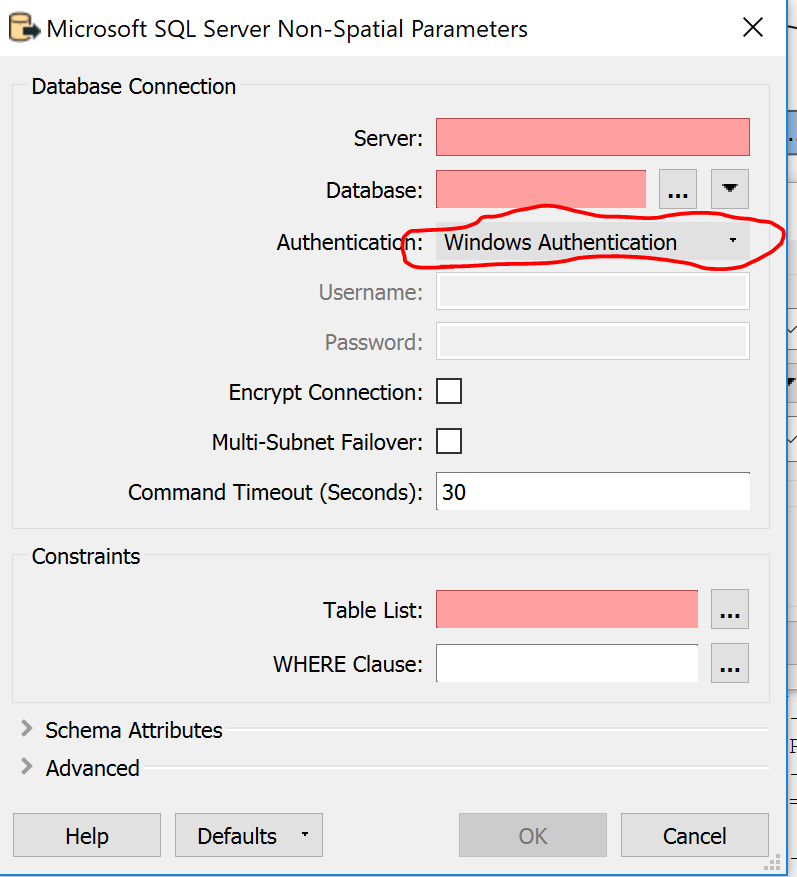When attempting to connect to MSSQL Non-Spatial schema with Windows Authentication, I receive the following error: "Microsoft SQL Server <Non->Spatial Reader: Connection Failed. Connection string 'Provider=SQLNCLI11;DataTypeCompatibility=80;DataSource=<server>\\<iinstance>;User ID=;Password=*********',Provider error '(2147467259) Named Pipes Provider: Could not open a connection to SQL Server [2].'
Due to database security policy I need to use Windows and not SQL Server Authentication.
I am able to access the database with SQL Server Management Studio using Windows Authentication, and have checked server and db name are correct.
In the error message, the Windows 'UserID' value appears to be empty, does this mean I need to configure the AD user with FME? If so could someone explain how or refer me to instructions? Thank you.