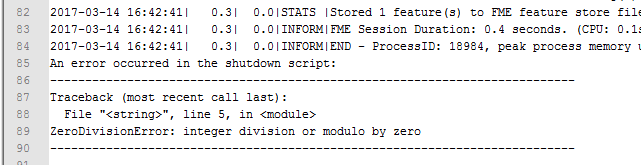Hi,
i have a Workspace which fails in FME Server. The "statusMessage= FME_END_PYTHON failure", but when I look into the log there is no Error and the last entrys are:
2017-03-14 15:36:53| 22.7| 0.0|INFORM|Translation was SUCCESSFUL with 0 warning(s) (56983 feature(s) output)
2017-03-14 15:36:53| 22.7| 0.0|INFORM|FME Session Duration: 26.5 seconds. (CPU: 19.8s user, 2.9s system)
Is there a log where the python error is logged?
I am pretty sure its because I am using Arcpy in my shutdown python script. When I use the Workspace in Desktop all is fine, but I am pointing to the right interpreter.
I found this article from Mark https://knowledge.safe.com/articles/814/choosing-a-different-python-interpreter-installati.html#heading_toc_j_9
with a link to the FME Server Administrators Guide to setup a Python Interpreter http://docs.safe.com/fme/html/FME_Server_Documentation/Content/AdminGuide/Configuring_Custom_Python_Interpreter.htm
but I get a Error 404 :(
Thanks for your help!