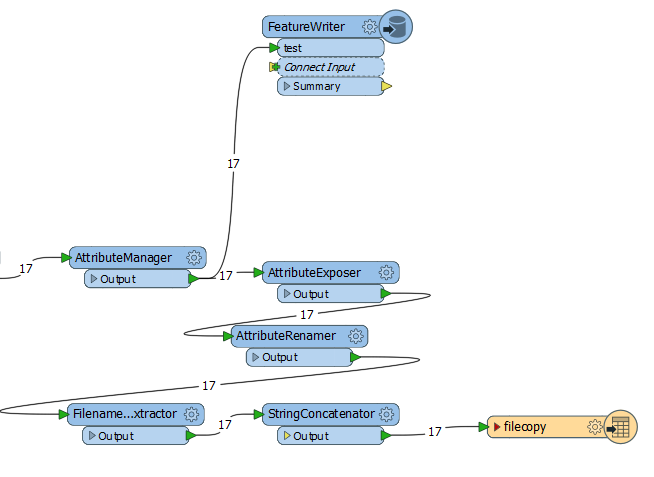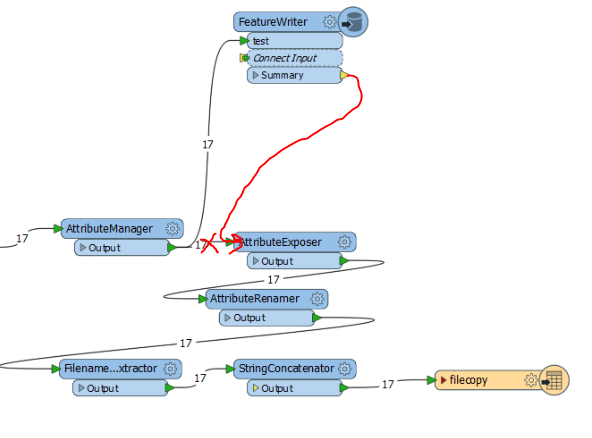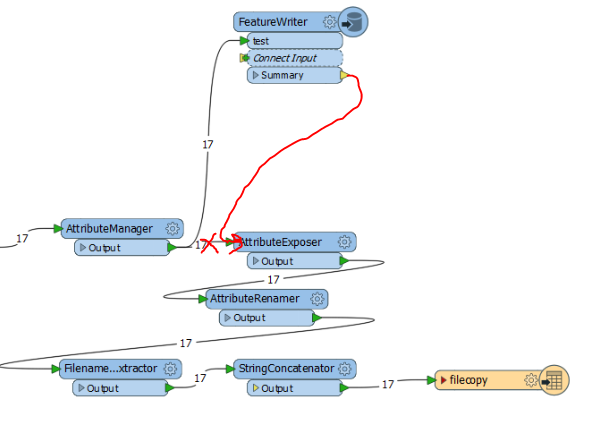Hello Guys,
I am reading a csv file through a CSV Reader and loading the contents in another excel file placed at different location. Finally the source file is supposed to be moved to another location inside the same workbench but i am unable to do so with the help of FileCopy Writer as the CSV reader creates a lock on the file which doesn't allow its moving. It merely copies it without showing any error. Can anybody suggest an another way around?
Best answer by sipsysigh
View original