I am new to FME and note that I can't see the display control window in FME Data Inspector 2019. How do I turn it on - thanks.
Hi @rcarter,
Welcome to the Community! You can access the Display Control in the Inspector by going to View > Windows > and enabling Display Control
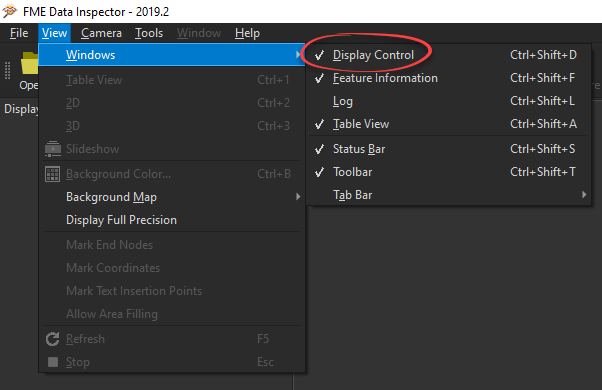
I also want to take this moment to mention that we've got some free training available both live online and recorded if you're interested and have time. It's a great way to get started with FME and to get a feel for where everything is and what you can do with it. We also have lots of tutorials if you want to get started in a specific topic.
Hope that helps!
Reply
Enter your username or e-mail address. We'll send you an e-mail with instructions to reset your password.



