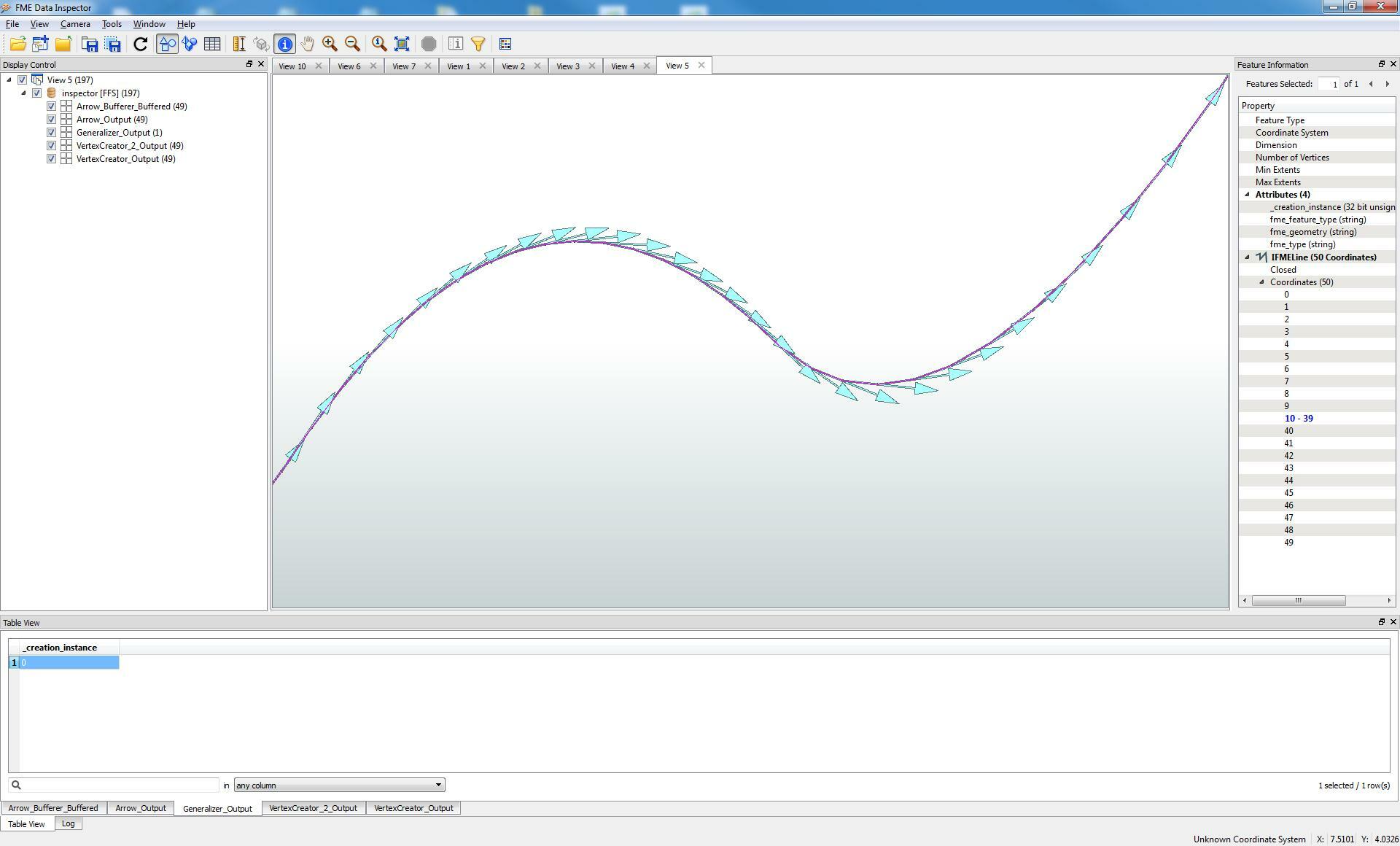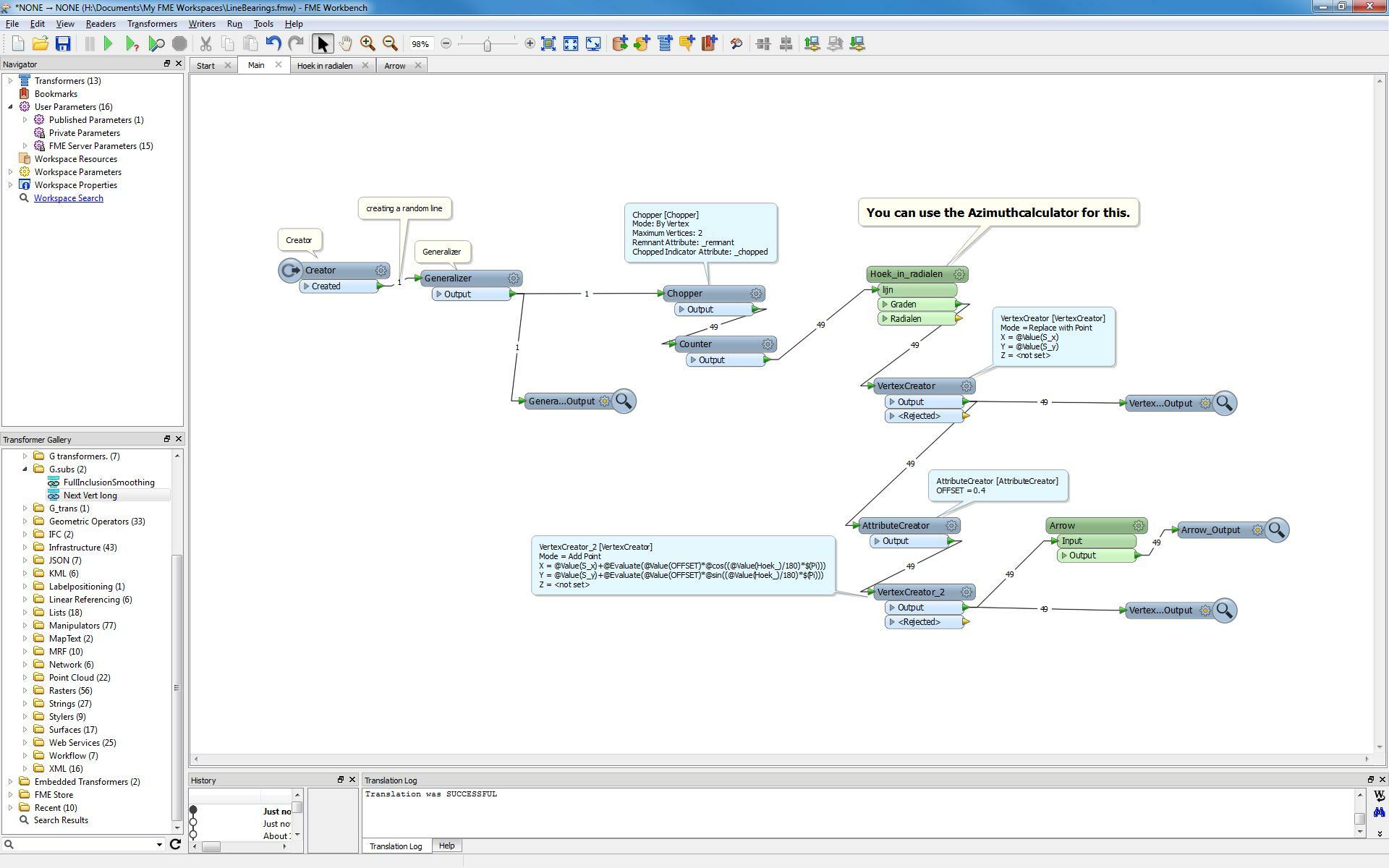Suggestions for an efficient way to determine the local bearing of an arbitrary location along a line. Local bearing is the azimuth angle of a given point to the next vertex in the line.
Bonus points if it iterates easily.
Best answer by gio
View original