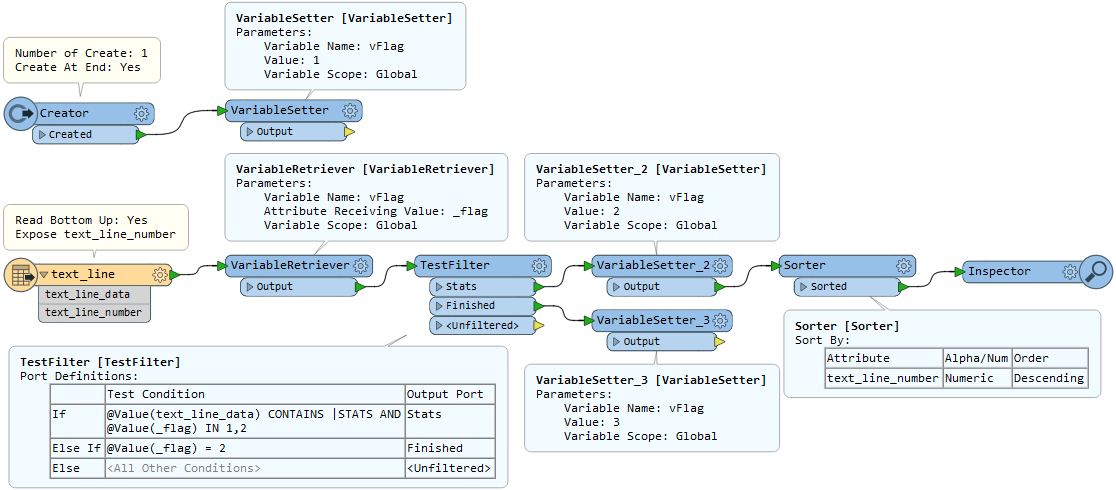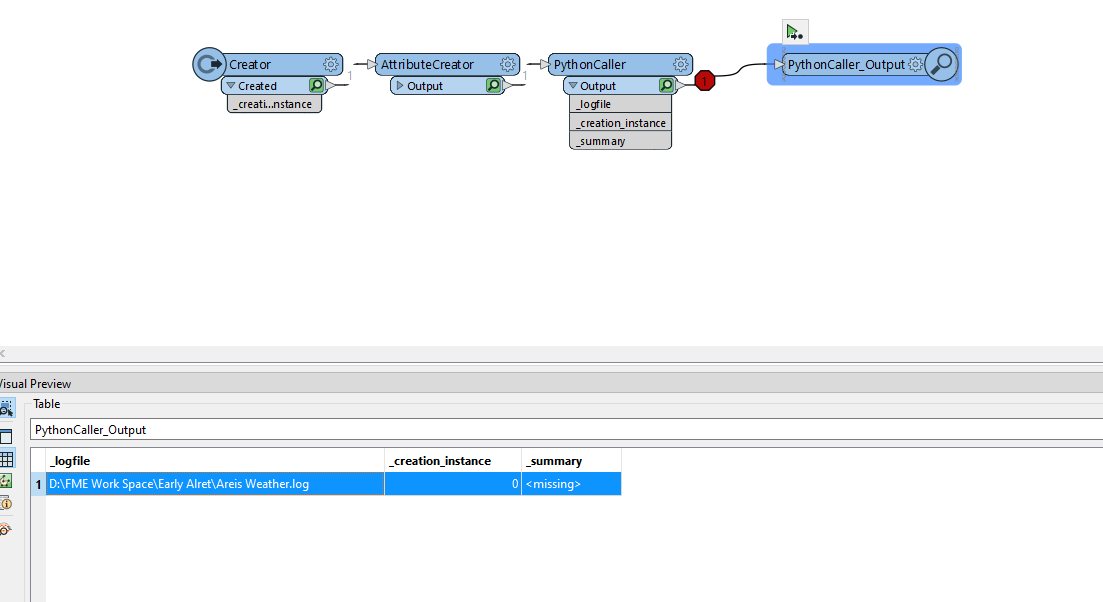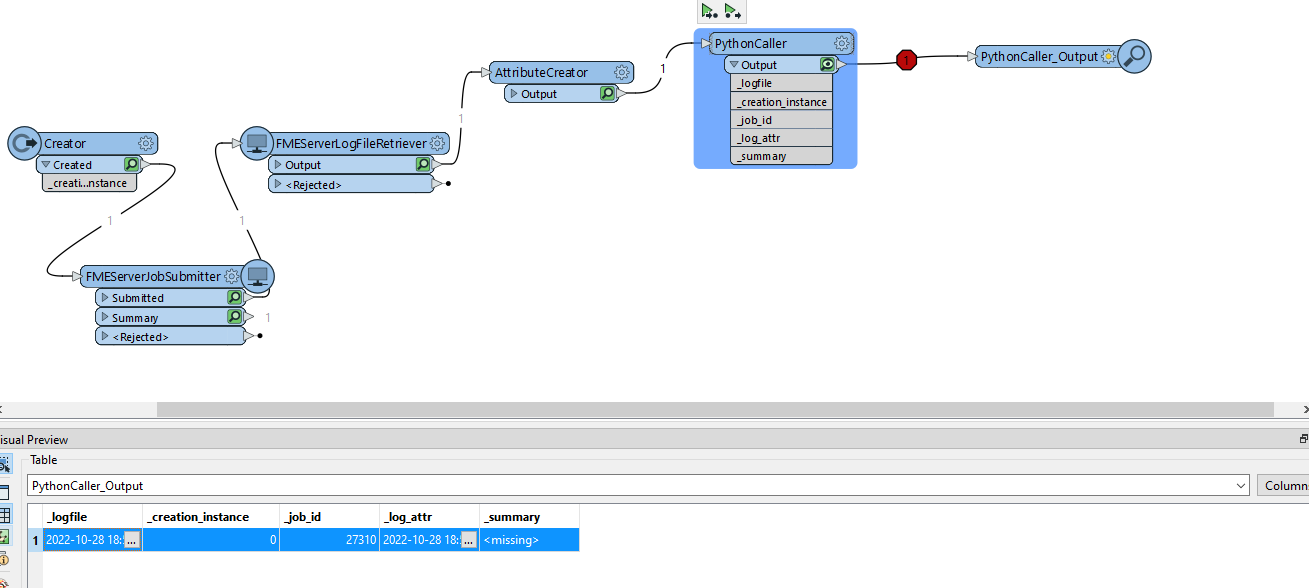Hi,
I have some FME workspaces, that investigate the recent FME log files from previous translations. This is done to uncover any problems in a rational way.
I want to extract the statistics at the bottom, but the "|STATS |" string is used extensively thru-out the log file, and would completely swamp the output if this was the only search criteria (while reading as a TEXT file).
Do anyone have a good idea how to extract just the summation details ?
Cheers
Lars I
Best answer by takashi
View original