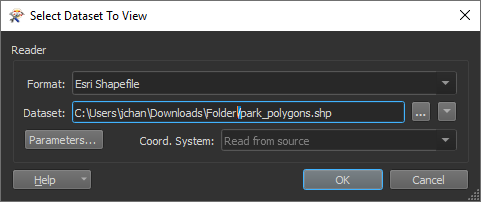Hi,
can somebody help me with this error?
I did run the workspace successfuly and the datas are inside the folder.
When I want to inspect the writer, I become an error:
"Shape Reader: Failed to open dataset 'C:\\Data\\Adressen_Shape_3_BL\\Hessen\\Adressen_Deutschland.shp' which is neither an existing file nor directory"
I has never happened before.