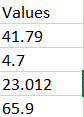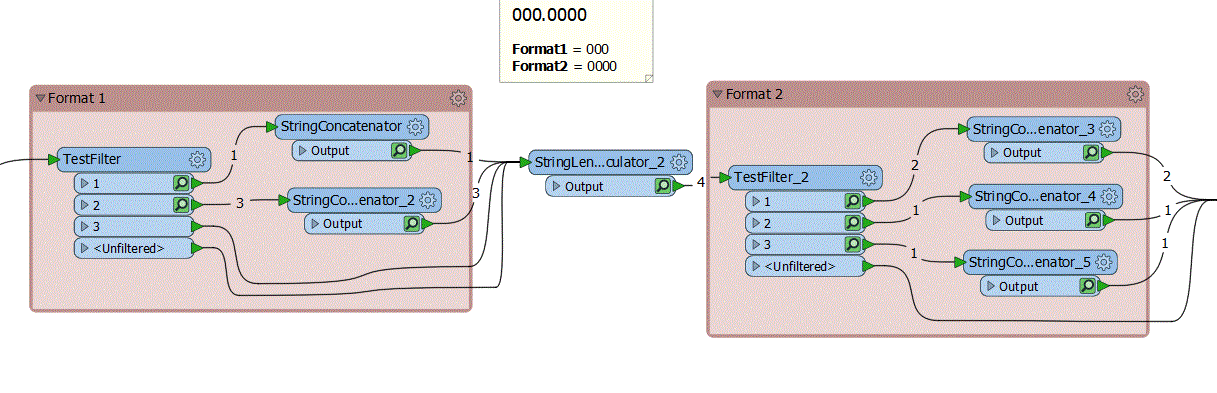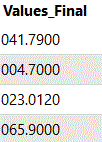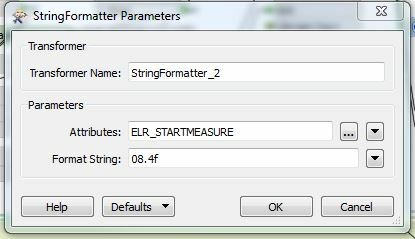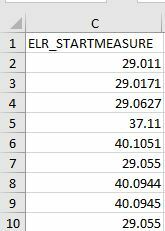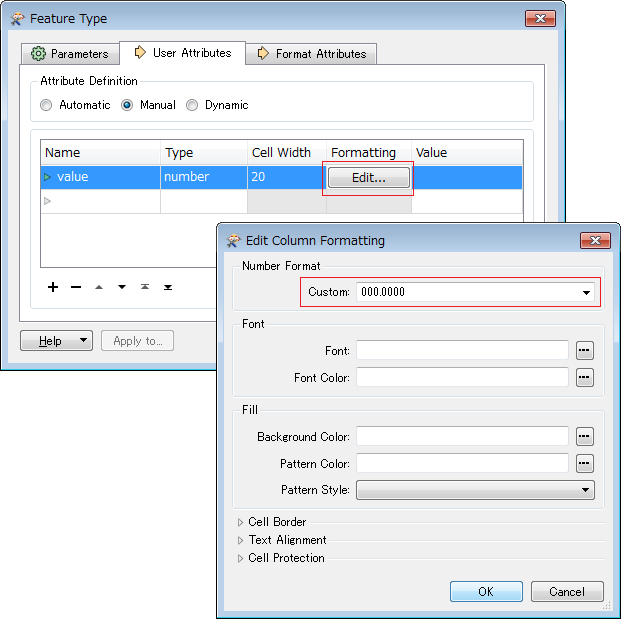Hello,
I'm having difficulty getting the String Formatter to work for me (I'm confident this is the right transformer I need to use.) I am trying to convert values stored as a number such as "23.012" to text in the following format: "000.0000". The destination output being "023.0120".
I'm sure it's incredibly easy, but I've had a play about with it and I'm getting nowhere.
Would be massively grateful for any help.
Thanks!