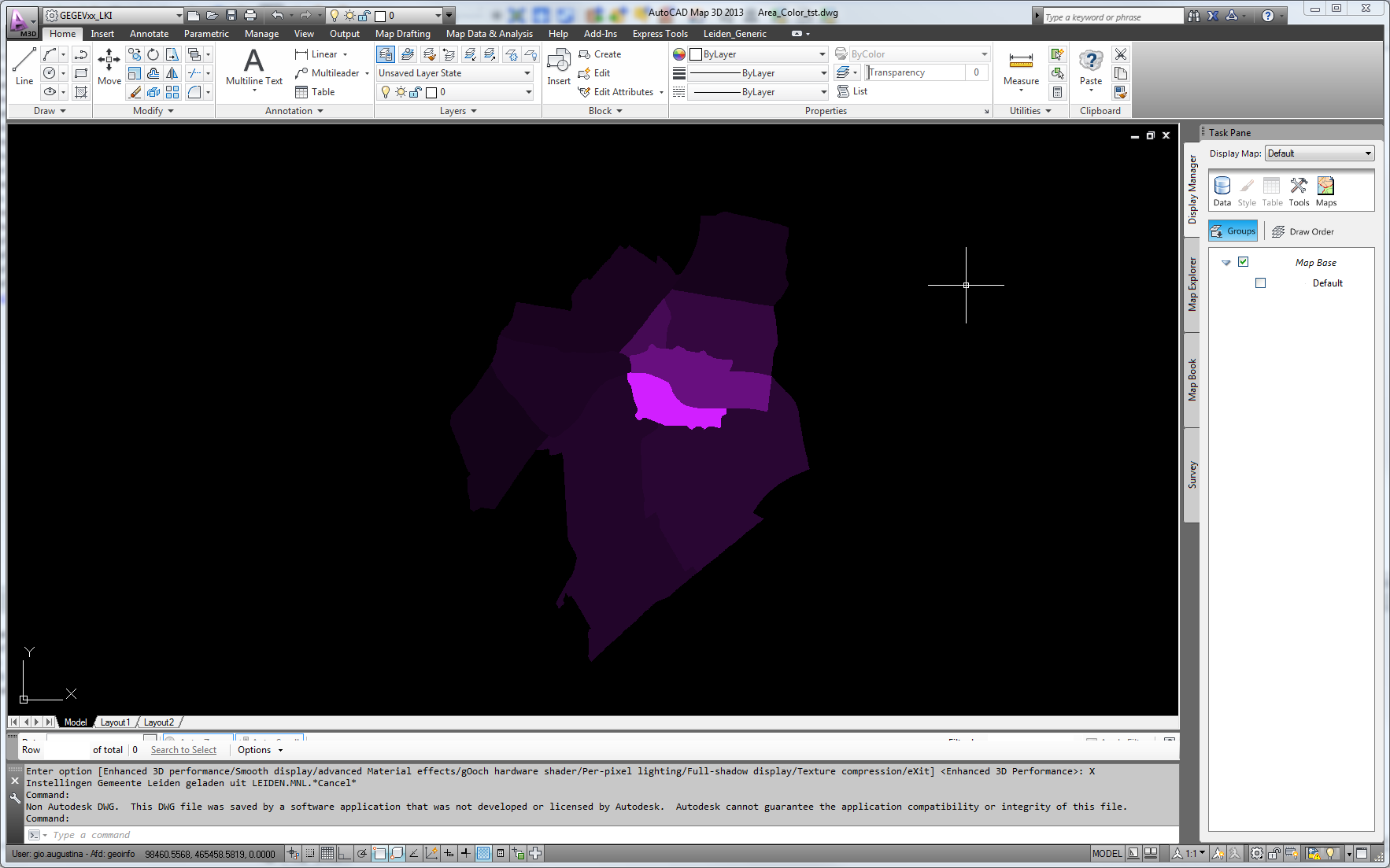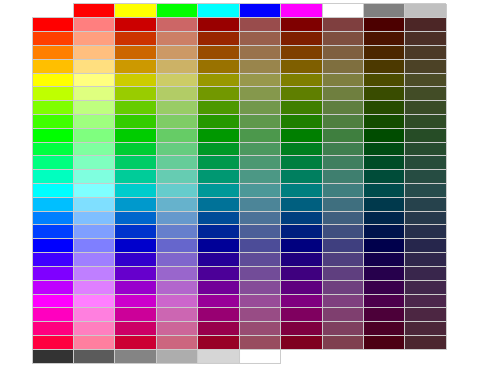Hi Guys,
I convert a shape file in an autocad file and want to build areas which have different colors...
i give the autocad_color the index of the different colors depending on an other unique attribute and the border lines of the areas has exactly this right color...
but i have problems with the fill....the fill always (either i give an color in the dwgstyler or use these gradient_color format attributes) comes with the fill color red (which is the default color index 10 which is set in the destination format attribute)
So how i can I do this that the fill of the area has the same color as the border line (autocad_color) has now?
Thank you and Greetz
Franco