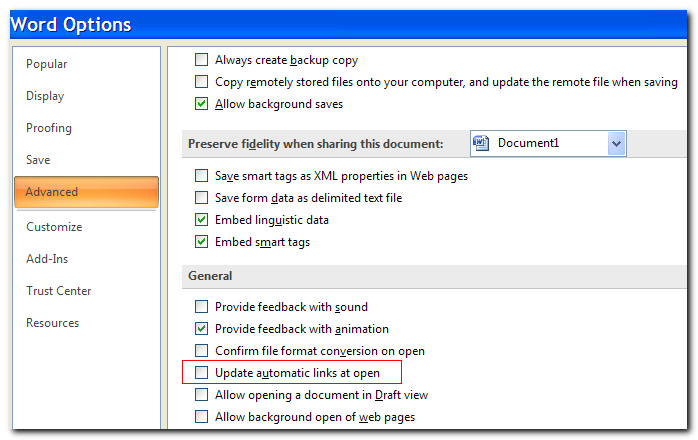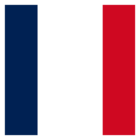I'm looking for a workaround to a small bug in FME that currently exists (Safe already know about the issue).
I need to write some values into a spreadsheet, from which a formula calculates a result. I then need to read back the result in another process. However, it seems that the result is only available to FME if you open the Excel sheet manually and save the spreadsheet and then close it again. If you try to write the values and then read the result straight back without opening the spreadsheet you don't get back the calculated value. This is therefore no good as it makes an automated process difficult.
You can see the issue demonstrated here.
Does anyone have any magic workarounds to force a commit or a save in the spreadsheet behind the scenes, without the user having to intervene?