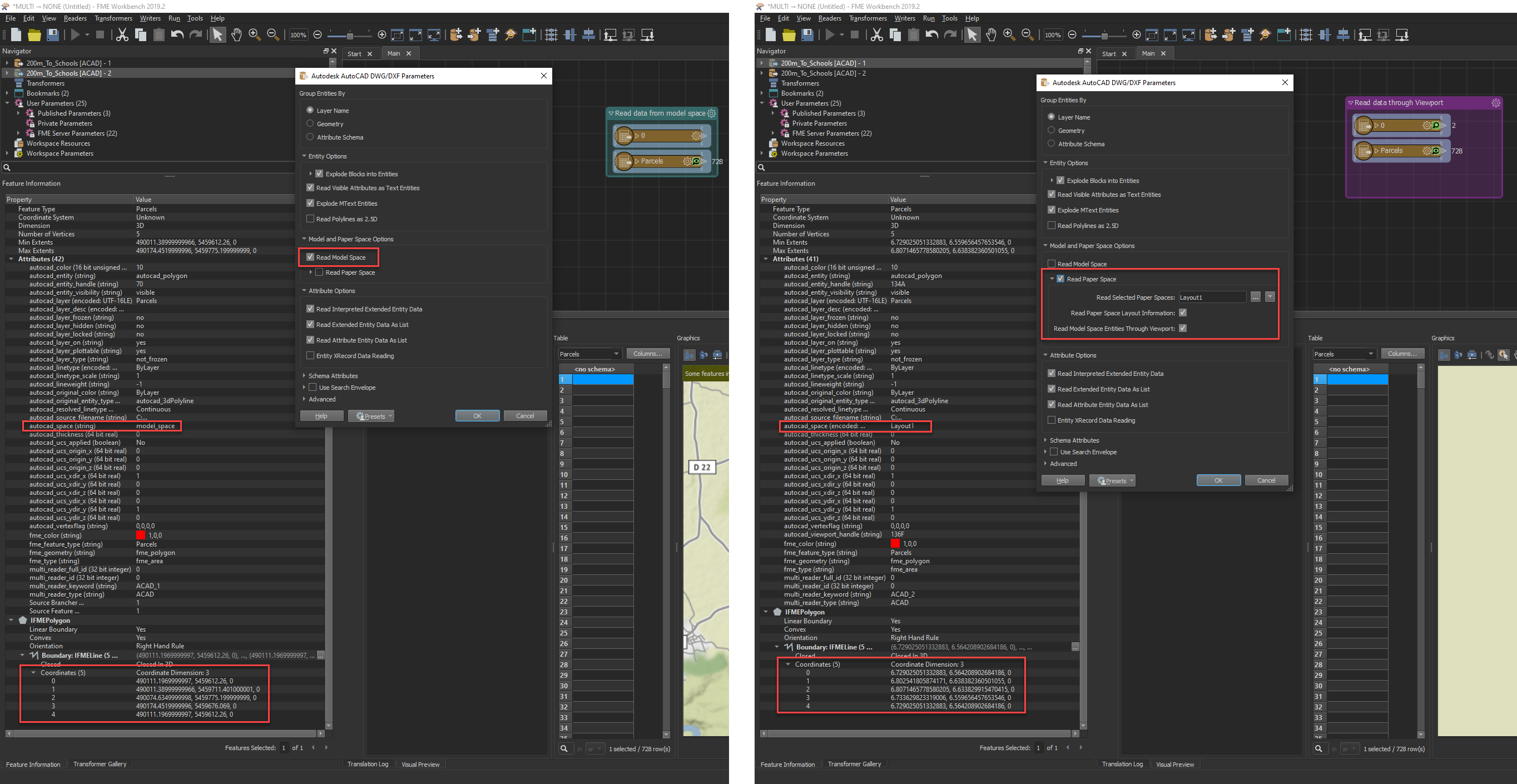If I use the DWG Reader setting 'Read Model Space Entities Through Viewport' set to Yes, is there a way to determine which features are being read through the viewport?
I need to be able to test all features in the DWG but want to test features only based on where they originate from i.e. model space or paper space.