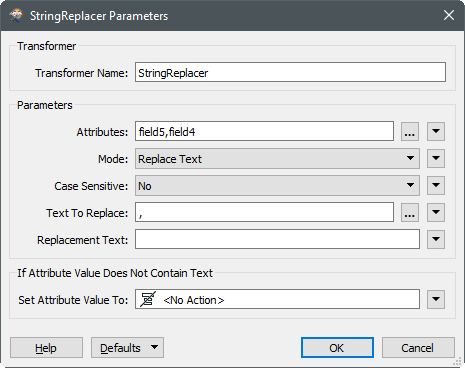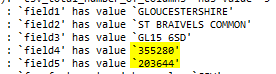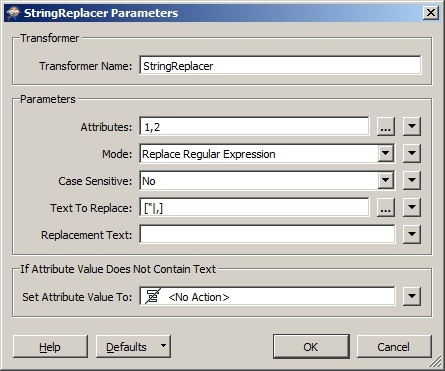Hi I have a CSV file with X,Y coordinates. I am loading this to a point feature class. However the XY coordinates sometimes come in quotes and have a comma, e.g.
GLOUCESTERSHIRE,ST BRAIVELS COMMON,GL15 6SD,"355,280","203,644"
Any suggestions what's the best way to handle this when using the CSV reader.