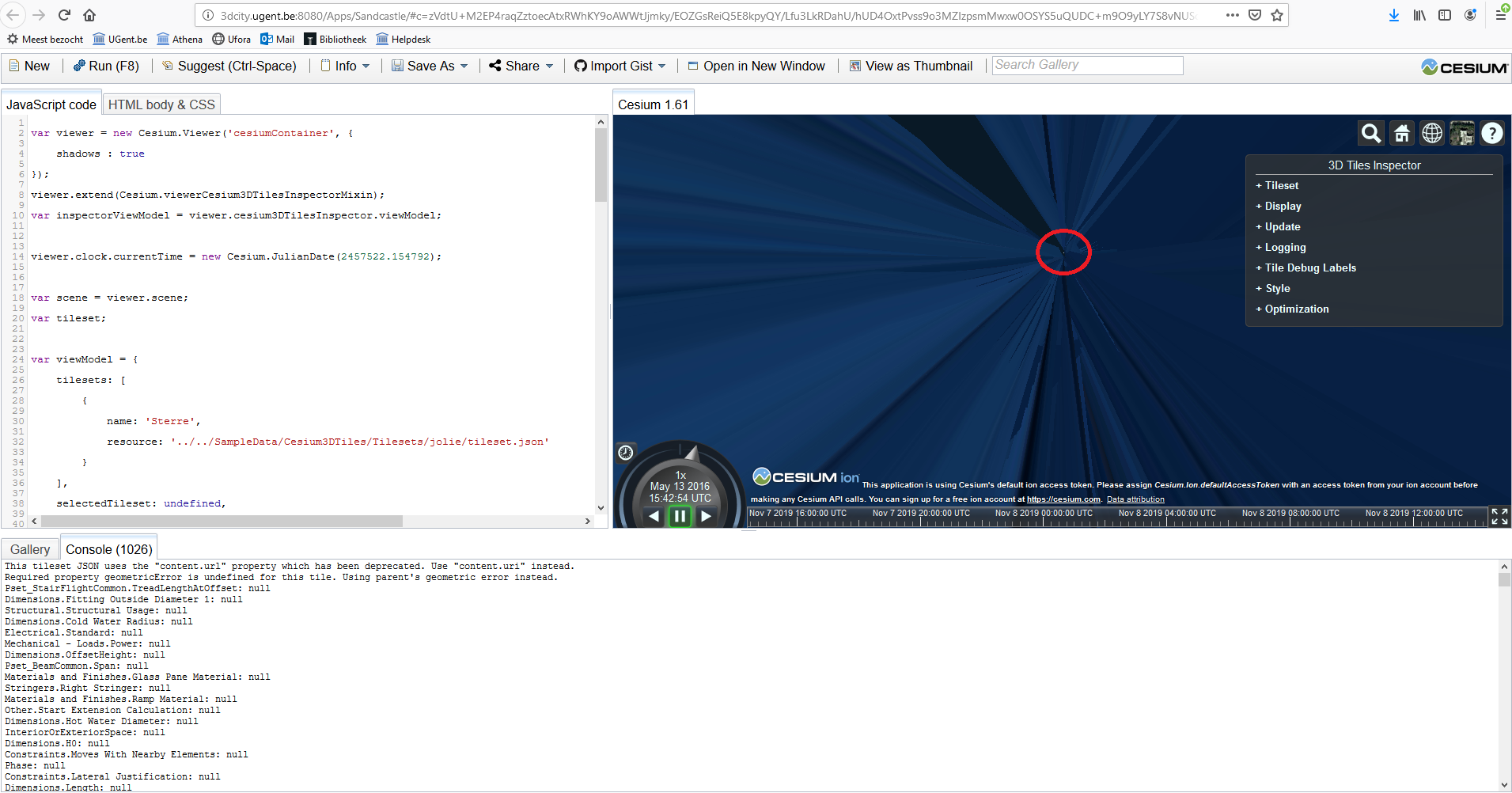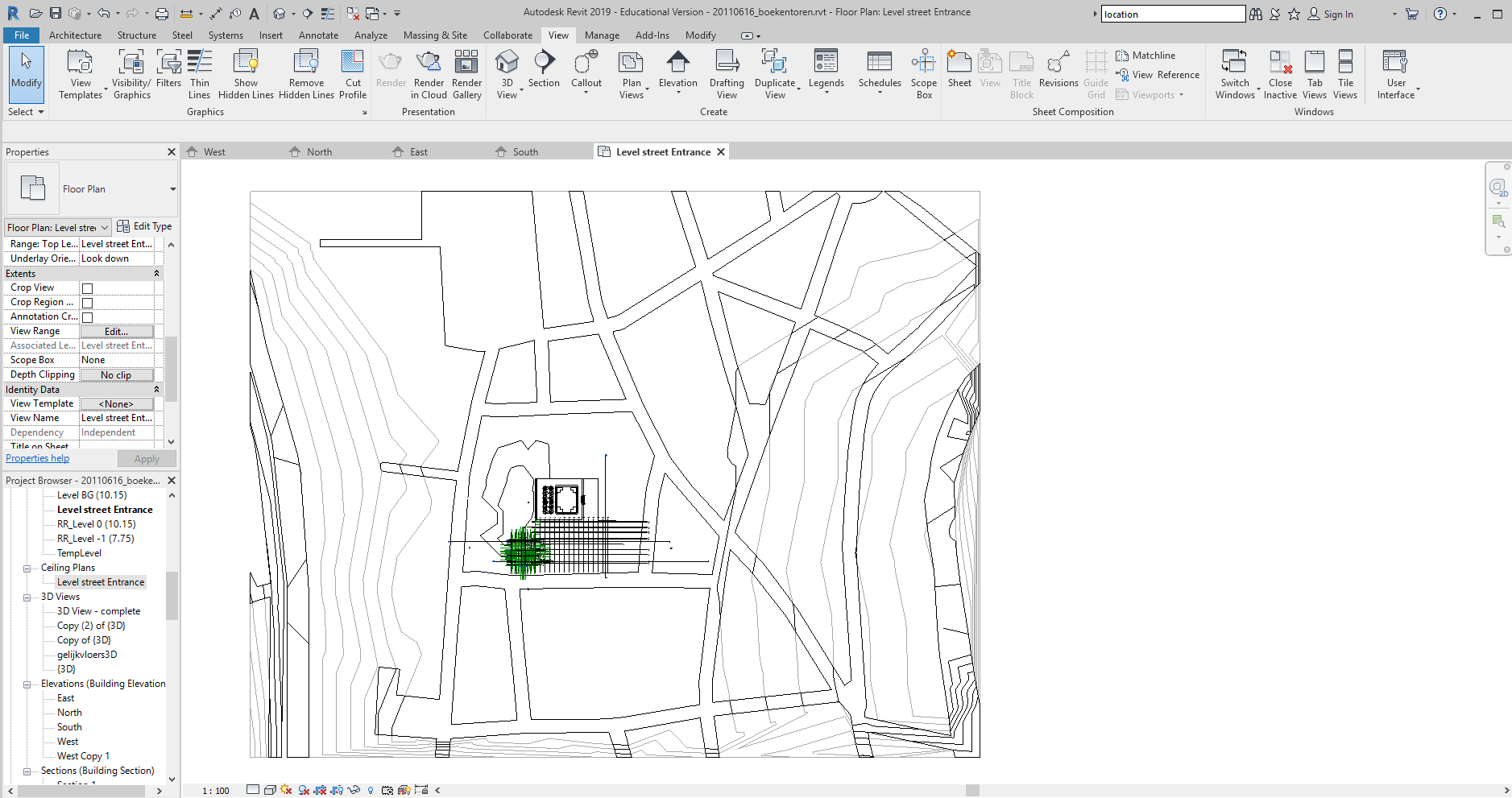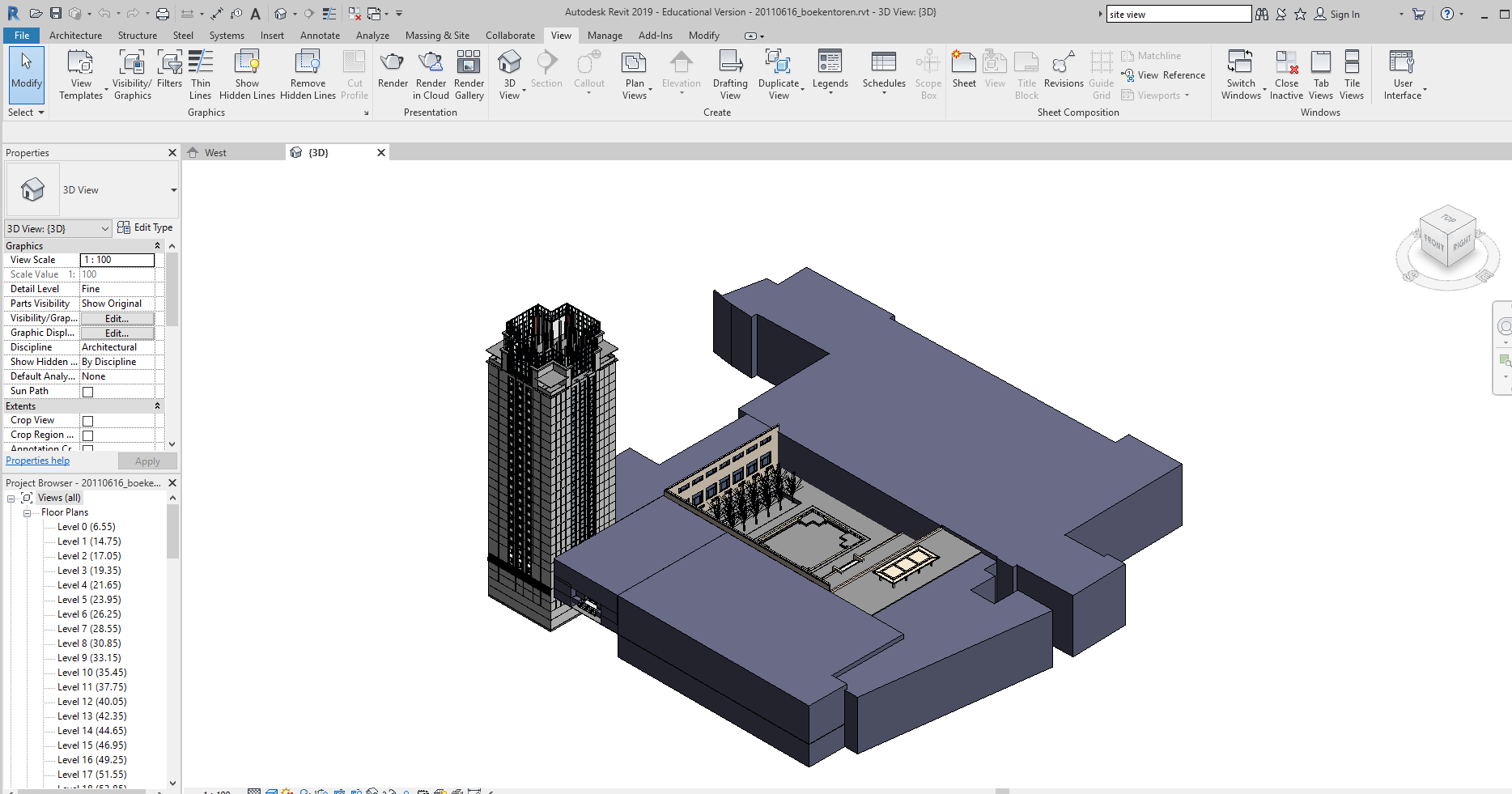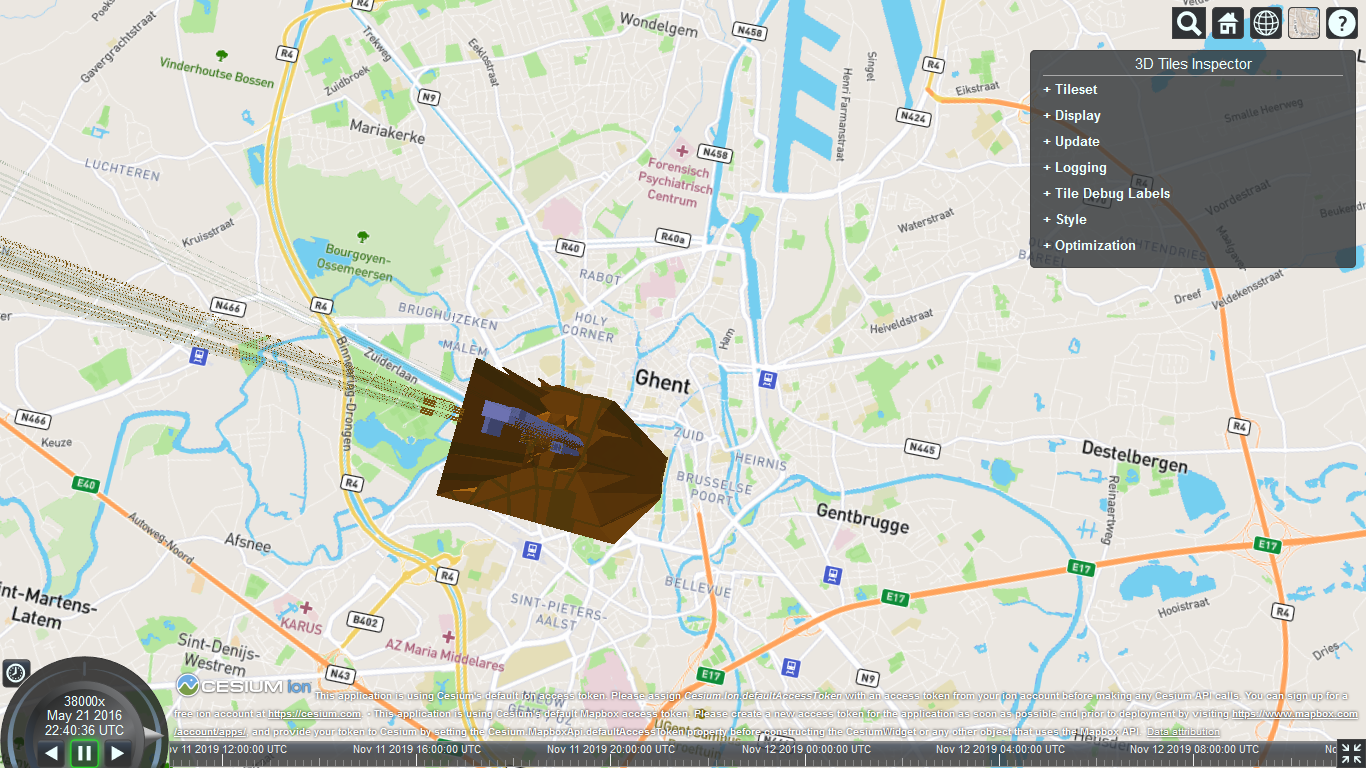Hi everyone,
I have a BIM (revit file) that i would like to transform to Cesium3Dtiles. I used the "Revit Geolocation" Tutorial of @daveatsafe and exported the model into IFC. When I look in the FME Data Inspector the IFC file looks fine (I think). But when I add a Cesium3Dtiles writer I get an reprojection error. The coordinate system of the IFC file is EPSG:3857 and the coordinate system of the Cesium3Dtiles schould also be EPSG:3857. So I don't understand why there is a problem with the reprojector.
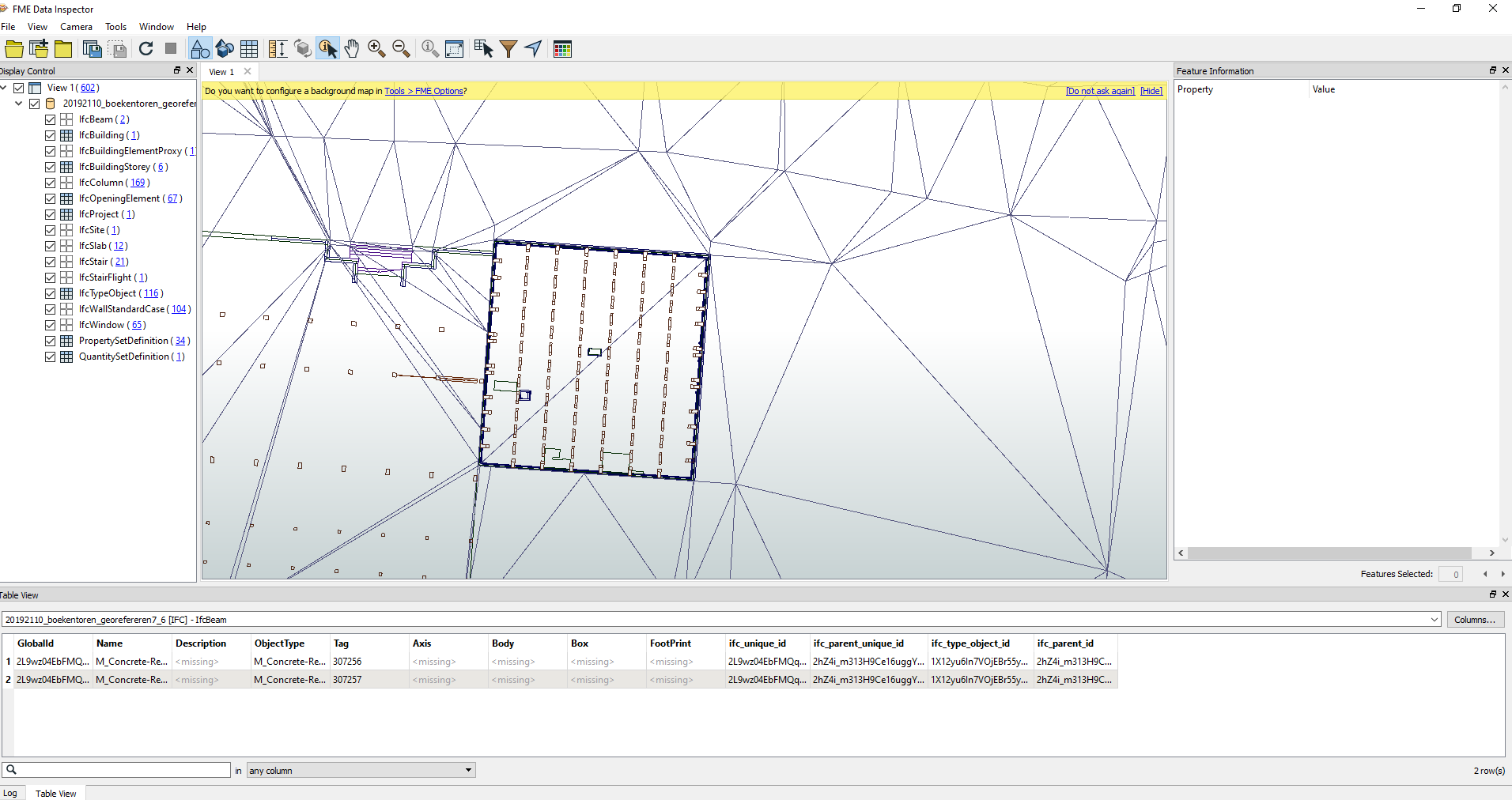
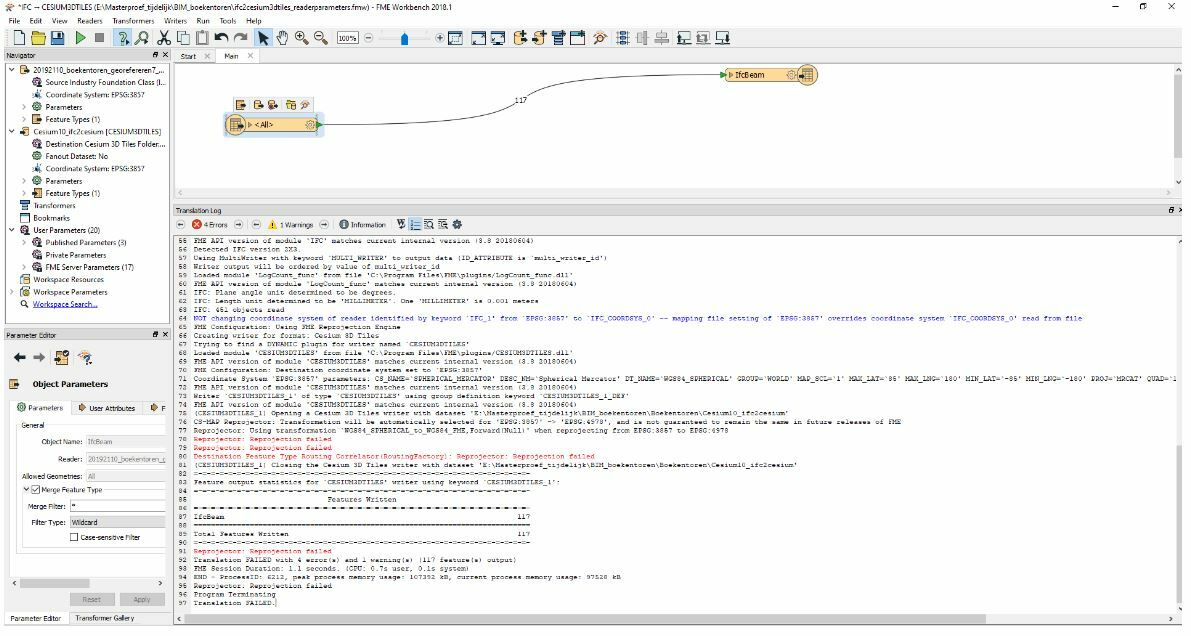
Best answer by daveatsafe
View original