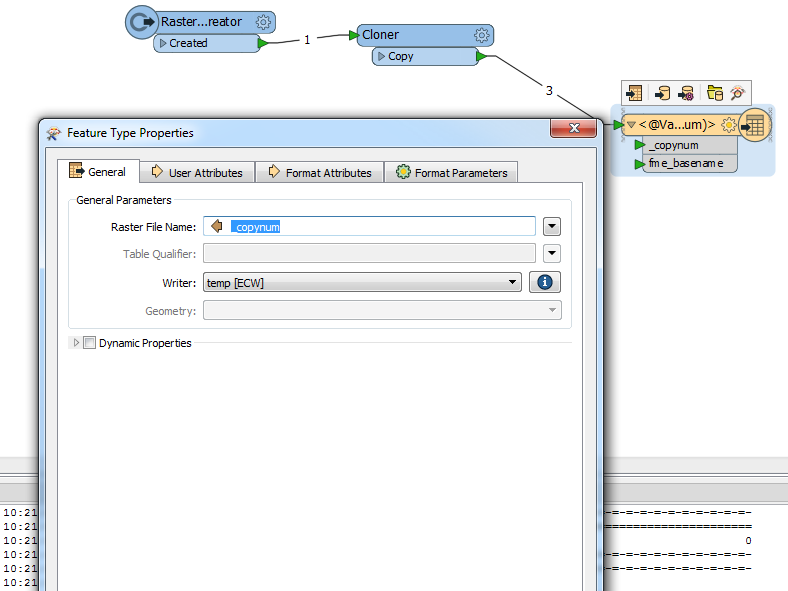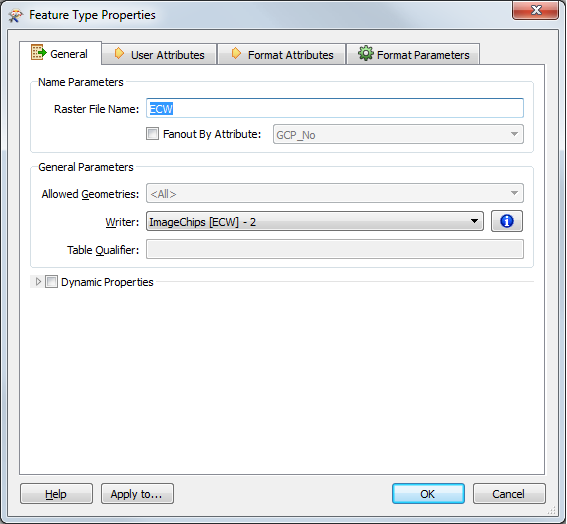I'm reading in a shape file of points and an ECW image. I then create buffers around each point and clip the ECW using those buffers. I then write the clipped rasters out as individual ECW images. I'd like the ECW files to be named using an attribute from the shapefile (e.g. ID). When I set the fanout options and choose the attribute in the writer the transformation fails with the following error:
ECW writer: ECW driver does not support creating ECW files with an extension other than .ecw
How can this be done?
Best answer by firsttube
View original