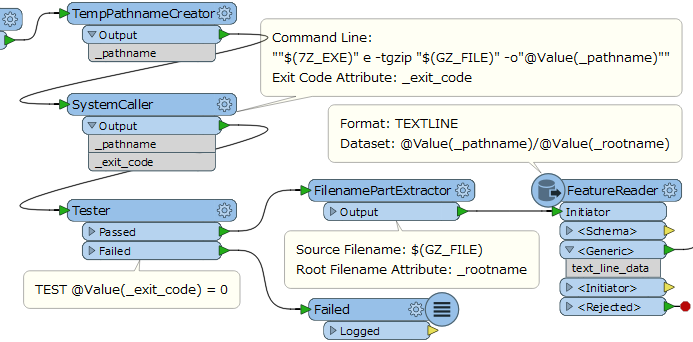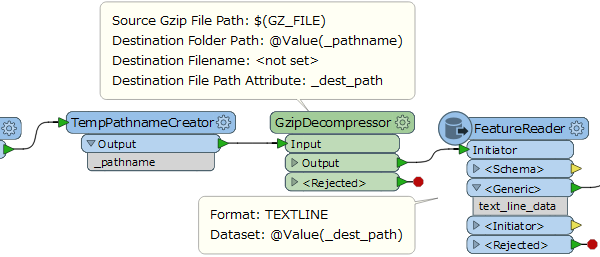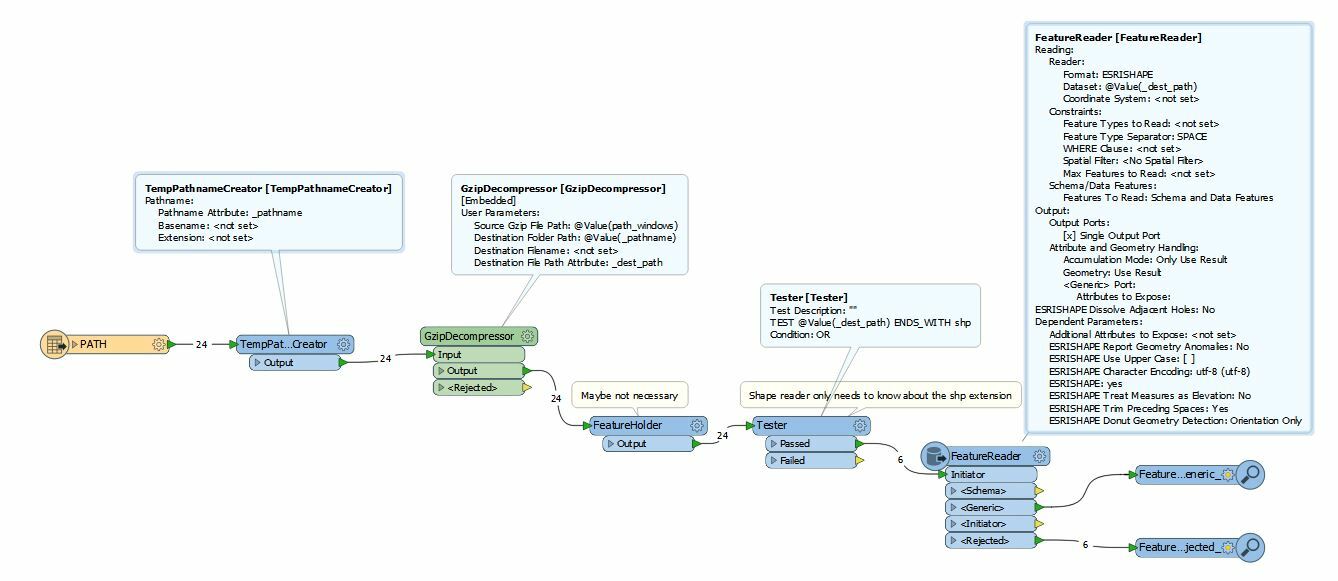Pretty simple question here.
I know that you can read zipped shape files by simple changing the extension to .zip in the advanced file browser.
However, I tried this with .gz and had no success.
Is there another way I can do this?
I’m using FME 2015 32x.
Regards,
Best answer by olivier
View original