It seems you can notify a user by using @sigtill. I struggle to write the @ and always need to copy it - when doing ALT GR + number 2/@ I only get large letters instead of the usuall @. Also it does not seem to notify me or any other when I use the @sigtill. Is this a known issue?
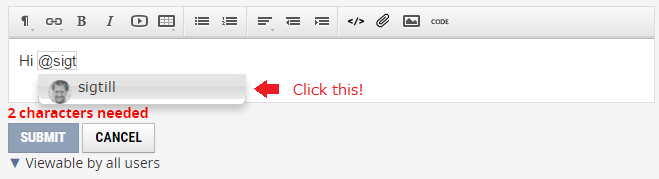
I dont get that dropdown-menu, and I can not write @ as @nielsgerrits describes. Using latest chrome
Also on Firefox and internet explorer I have the same behaviour.
Also on Firefox and internet explorer I have the same behaviour.
 +2
+2
I agree @sigtill that sometimes it doesn't work. Perhaps it is because it needs to go online to fetch the suggestions from the server and display them.
 +2
+2
I agree @sigtill that sometimes it doesn't work. Perhaps it is because it needs to go online to fetch the suggestions from the server and display them.
It fails on any device for me, also Android with Chrome and built-in browser. So it seems to be related with the user-account? I see that you can now correctly mention me, @gisinnovationsb
 +2
+2
It fails on any device for me, also Android with Chrome and built-in browser. So it seems to be related with the user-account? I see that you can now correctly mention me, @gisinnovationsb
 +2
+2
@sigtill Try putting any character before the '@' symbol?
e.g.
a space like above
or even better
Hei @sigtill
(sent from Chrome)
Edit: OK I can see in your reply to @gisinnovationsb it did not work
 +2
+2
Perhaps @sigtill you have been added by the admin to an elite group of users that had the "browse for users" turned off accidentally. Or it is like that "sound in the car that would go off eventually" phenomenon.
 +1
+1
@sigtill Do you by any chance use an AZERTY keyboard? I have had similar issues in the past and it seems to be resolved when I switch it to QWERTY.
sigtill,
I encounter the same issue. You can drag and drop a user name in the text editor.
I've recently discovered that the @-shortcut only works if you use an english keyboard setup.
Using Windows 10 and Chrome, if that matters.
I have found a workaround for this - If I change my keyboard from NORWEGIAN to ENGLISH then it works. However when I switch back again it fails. So I have to have ENGLISH keyboard activated to be able to use mentions!
Reply
Enter your username or e-mail address. We'll send you an e-mail with instructions to reset your password.









