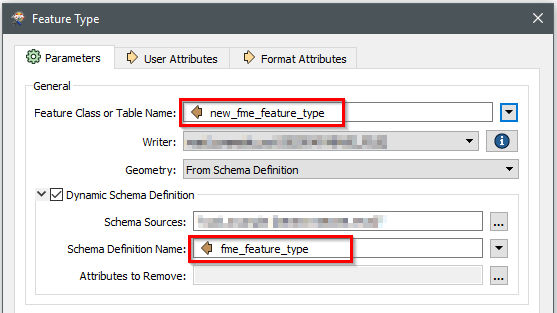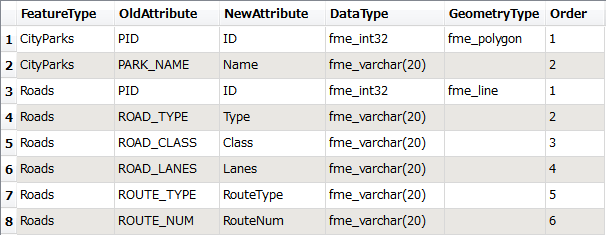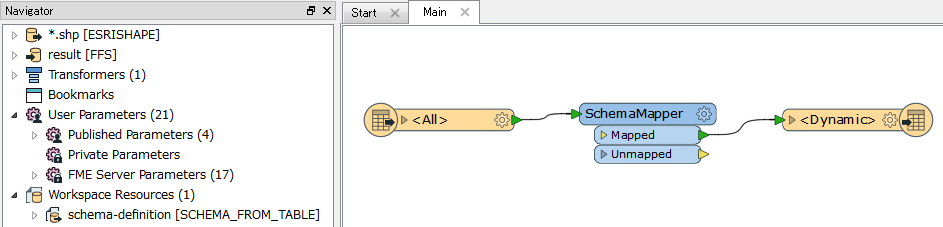Hi All, I have a Child workbench which takes input as SDE FeatureClasses and Creates FGDB. i am passing all feature classes dynamically to the writer (all different types like points, polygons and polyline featureclasses). My SDE Feature Class has Long Attribute(Fields) Names and I required to create FGDB Feature Classes with Short Attribute(Fields) names. I have a web service which gives JSON output of Short Names. For each feature class, i need to connect to web service and get short names, create FGDB feature class with these short names. Could anyone have an idea how can I dynamically update FGDB feature class?
Best answer by david_r
View original