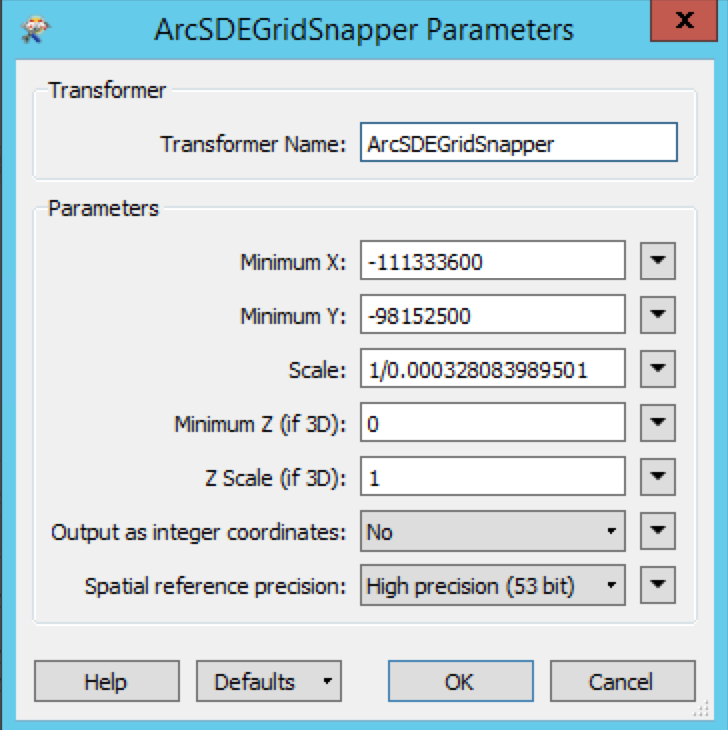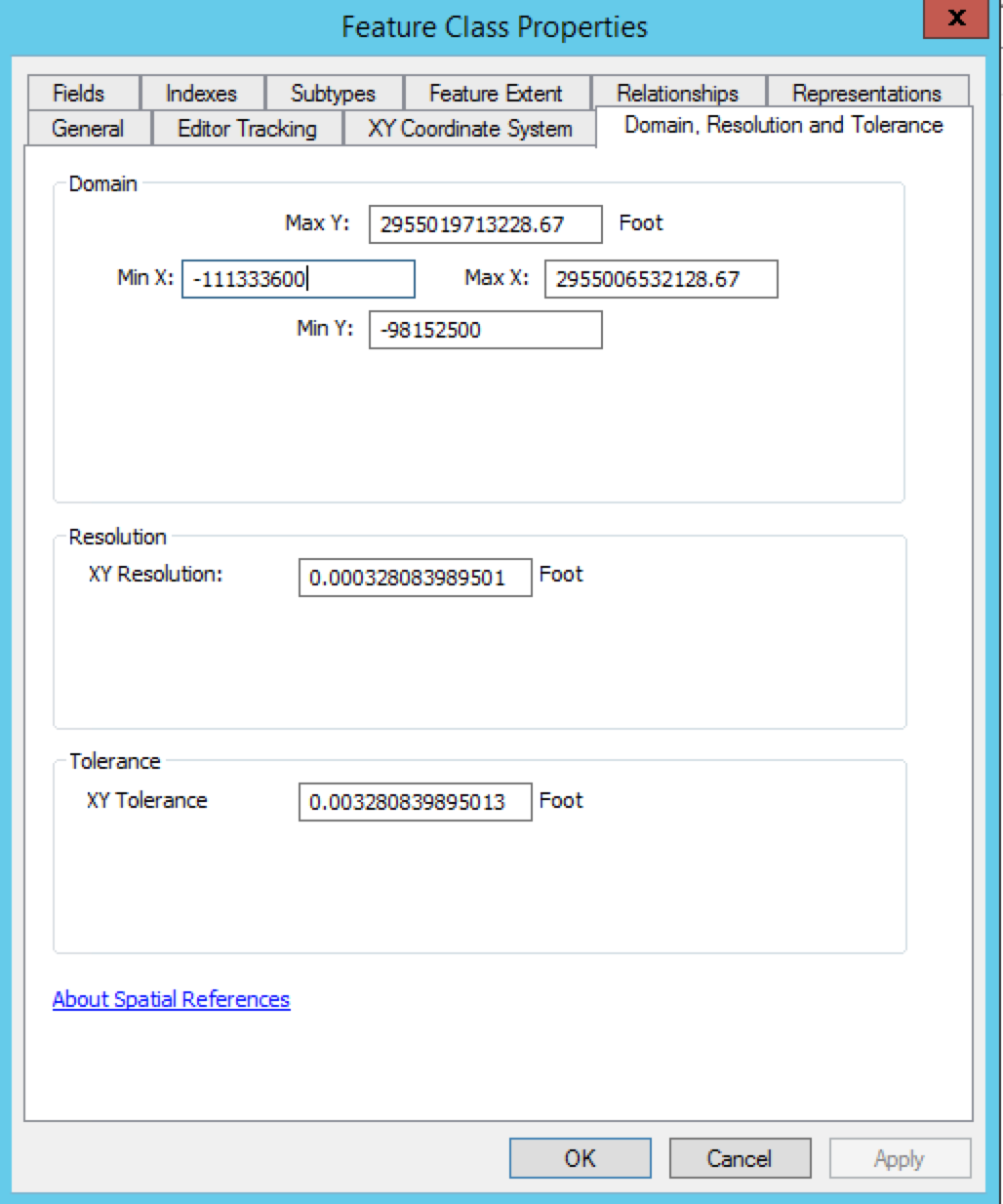I am trying to write a polygon dataset to an ArcSDE database, but it is failing on one of the features!
2016-11-17 18:59:51| 130.7| 3.7|ERROR |An error occurred while attempting to insert a row into the table 'citystreets' using a cursor. The error number from ArcObjects is: '-2147215968'. The error message from ArcObjects is: {Linestring or poly boundary is self-intersecting}I am using a GeometryValidator, but it isn't picking up any errors! What can I do?
Best answer by rylanatsafe
View original