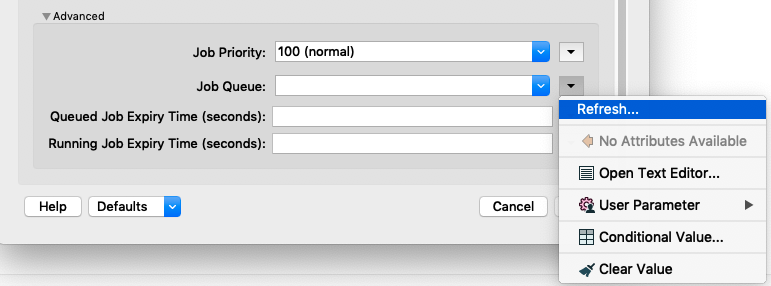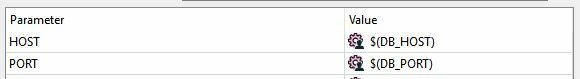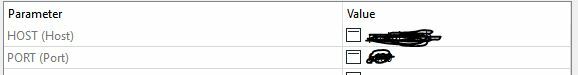Has described in the article job priority is no more supported. I've migrated to fme server 2018.1.0.3 and dekstop too. I have upgraded FMEServerJobSubmitters but in advanced settings of the transformer I find Job priority ... 100 . Why? I can't delete the value and if I run my jobs I find warning in fmeserver.log:
WARN RequestHandler-Thread 404636 : Job 1801 specifies a priority, but job priority is no longer supported. Use job queue priority instead. Please see: http://fme.ly/KB72058
How to fix warning and my workbench? Thank you
Best answer by hollyatsafe
View original