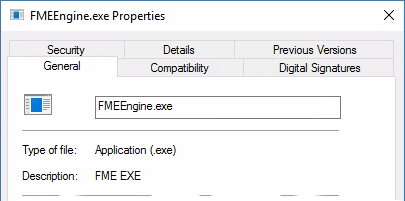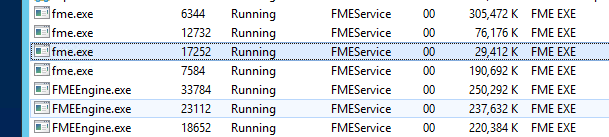Hello,
We have a server on which we have 4 engines installed. FME Version is 2016.
In our setup on FME Server we have main workspace which is responsible for some preprocessing and then it submits child workspace using ServerJobSubmitter.
In some cases this child workspace also has ServerJobSubmitter because it processes huge data set and if we didn't split it into several runs then we woud get out of memory exception or have other problems.
It looks quite nice but in some cases (probably when few jobs are executed also on other engines) in that child workspace we have an error:
FME license system failure: The maximum number of concurrent FME instances specified in the license has been reached (-508)
What can be the reasson for that?
ServerJobSubmitter is set to wait for jobs to complete
Best answer by hollyatsafe
View original