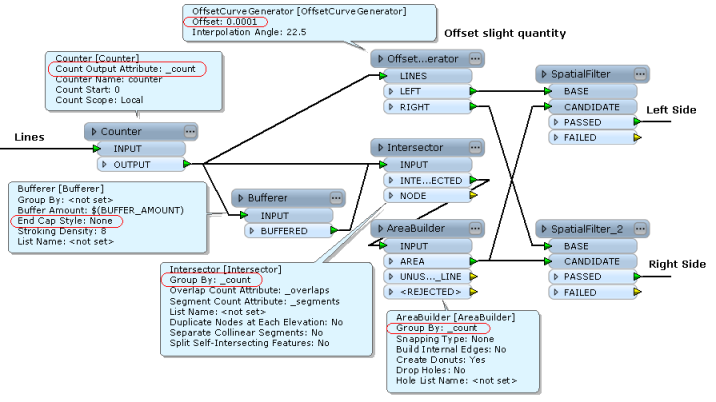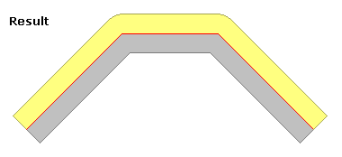http://fmepedia.safe.com/articles/Samples_and_Demos/Buffer-On-Left-or-Right-Side-Only
http://fmepedia.safe.com/articles/FAQ/Whats-Great-2012
I did find the MultiBufferer from the FME Store but I can't get it to output a polygon, just a line that is offset the distance I wish the buffer to be.
Michael