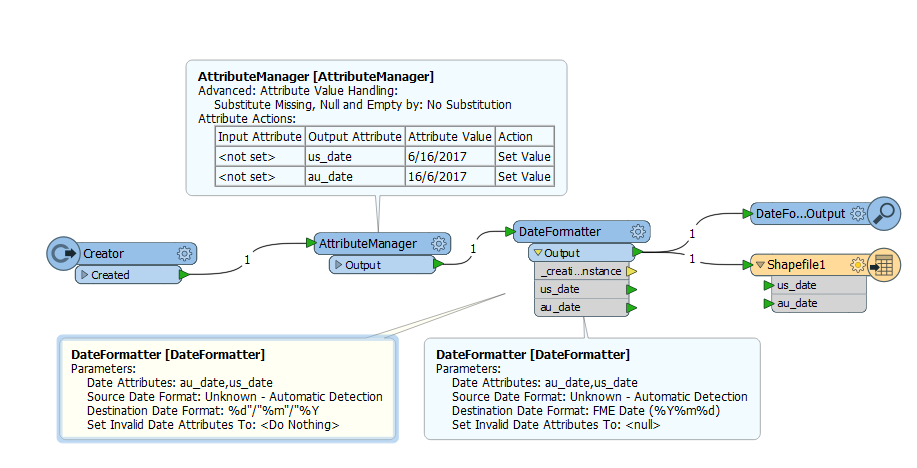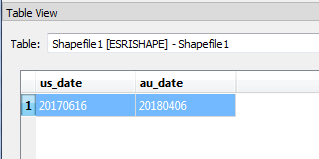Hi,
I'm merging a DGN file with excel table writing into a SHP (feature type definition 'import from Dataset' - I used a template given to me)
The excel table contains date, I've used DateFormater- DestinationDateFormat: %d"/"%m"/"%Y, it looks like it should work and it is working when I run the workspace redirected for FME Data Inspector, dated are coming up perfect, fields with no no date have <missing> instead.
When I view the SHP in Data Inspector as to 'open a dataset in a new view' dates are missing as they are missing when I view in in ArcGIS.
How to make it the date viable?
I've tried the FeatureWriter, dynamic properties and used the template .shp a s schema definition, that doesn't work either.
Would anybody have any idea why the date is so difficult to write into a SHP? I use FME Desktop 2016.1.3.
Would the proper XML workspace exported from GDB help? There is a .shp.xml given to me within the shapefile template anyway.
Kamila
Best answer by scyphers
View original