It seems everytime I run the Revit Exporter to .RVZ file, it's extremely slow. I've tried many different things to try to see it up but doesn't seem to make much of a difference. The latest attempt is I turned off as many elements as possible in the view and export only elements visible in view, and still take a long time. I am working on big model files and not sure if there's any way other than to just run the export and go get a cup of coffee (or two).
I'm sorry, @emmythammasine, but I don't think there is a way we can speed up the RVZ export at present. We are working on a direct reader for the Revit .rvt files, which should be much quicker and offer more functionality.
Any news ont this? I need to reed over 200 files and converting everything is a challenge with to many pitfalls right now.
cheers!
Any news ont this? I need to reed over 200 files and converting everything is a challenge with to many pitfalls right now.
cheers!
cheers!
@emmythammasine hi. Congratulations on solving the problem.
I meet a problem when converted revit model to rvz, and hope to get your help, thanks a lot !
I use the Revit Exporter to .RVZ file, I find that my RVZ file is not complete. I chose the default option of IFC2×3 Coordination View 2.0 when using FME Exporter.
I haven't solved this problem until now. If you meet the problem, can you tell me how you solved it? thanks a lot.
@emmythammasine hi. Congratulations on solving the problem.
I meet a problem when converted revit model to rvz, and hope to get your help, thanks a lot !
I use the Revit Exporter to .RVZ file, I find that my RVZ file is not complete. I chose the default option of IFC2×3 Coordination View 2.0 when using FME Exporter.
I haven't solved this problem until now. If you meet the problem, can you tell me how you solved it? thanks a lot.
One question I have is did the export completely finish? If it is a very large and complex model, it can and will take a long time, from 30 minutes to a couple hours for models larger than 250 MB.
The other option I would suggest is to export as IFC as it has proven to export much faster.
I have recently found a solution with speeding up the process of exporting Revit to be used in FME. RVZ files are really IFC exports with the RVZ extension. If you export to IFC with the IFC extension (Not using the FME Revit Exporter plugin), the export time is dramatically less! Now, once the IFC file has been generated, you can read it into FME using the Revit reader, not the IFC reader. What you'd have to do when you use the Revit reader to open IFC files is to select All Files so that you can open IFC with the Revit reader. Once opened, you will get all of the parameters and attributes that you'd get with an RVZ file. One thing I also notice is that the FME translations are much faster with the IFC files over RVZ. Hope that was clear and answers your question.
Aside from that, if you can provide more information about your model, then hopefully I can help find a solution to your issue. One thing I had issues with when exporting is multiple level buildings. In this case, I've exported one level at a time. So things like this will help me determine what may be the problem.
Emmy
One question I have is did the export completely finish? If it is a very large and complex model, it can and will take a long time, from 30 minutes to a couple hours for models larger than 250 MB.
The other option I would suggest is to export as IFC as it has proven to export much faster.
I have recently found a solution with speeding up the process of exporting Revit to be used in FME. RVZ files are really IFC exports with the RVZ extension. If you export to IFC with the IFC extension (Not using the FME Revit Exporter plugin), the export time is dramatically less! Now, once the IFC file has been generated, you can read it into FME using the Revit reader, not the IFC reader. What you'd have to do when you use the Revit reader to open IFC files is to select All Files so that you can open IFC with the Revit reader. Once opened, you will get all of the parameters and attributes that you'd get with an RVZ file. One thing I also notice is that the FME translations are much faster with the IFC files over RVZ. Hope that was clear and answers your question.
Aside from that, if you can provide more information about your model, then hopefully I can help find a solution to your issue. One thing I had issues with when exporting is multiple level buildings. In this case, I've exported one level at a time. So things like this will help me determine what may be the problem.
Emmy
??????????revit?????IFC??????????IFC????????Revit?????IFC????????3dtiles???????????????????????????????????????????
?????????????
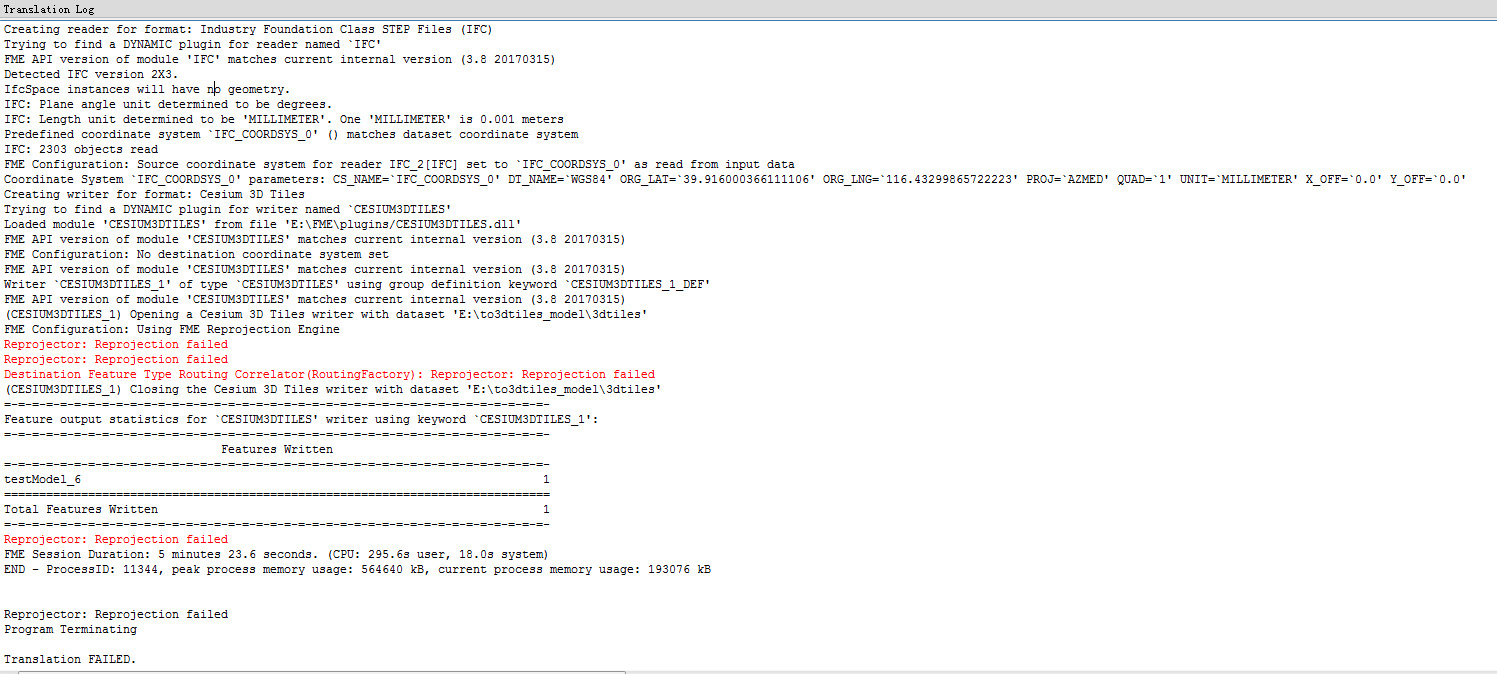
Reply
Enter your username or e-mail address. We'll send you an e-mail with instructions to reset your password.






