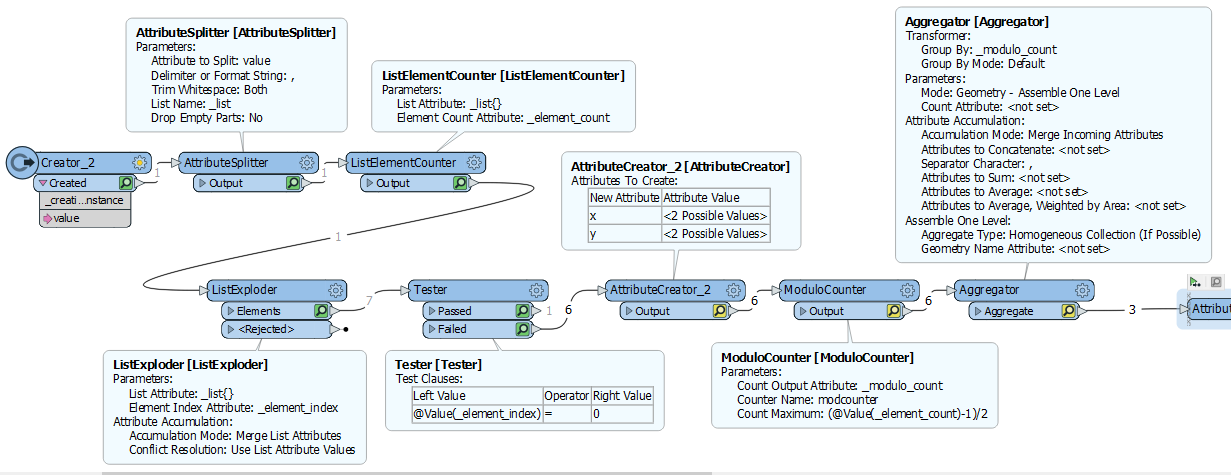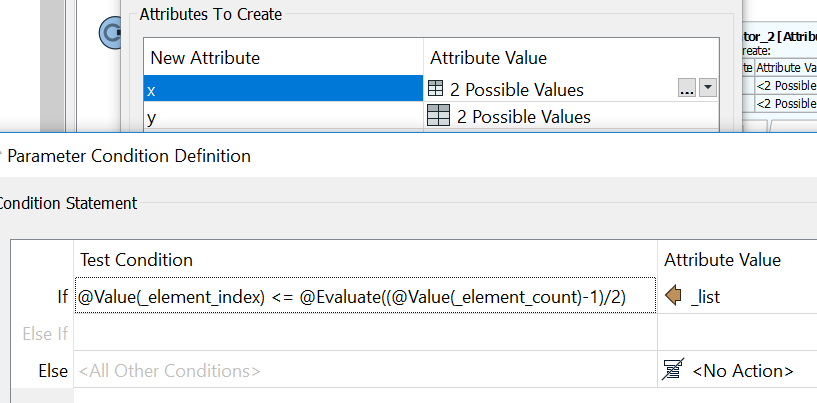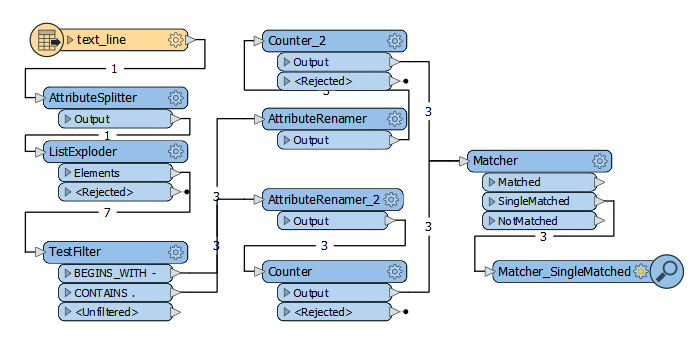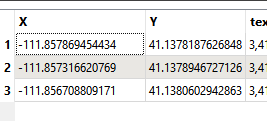I have a series of text files that I am trying to create lines from. Each row in the text file has the number of vertices followed by the Y coordinates for all the vertices and then the x coordinates for all the vertices (see example below)
3,41.1380602942863,41.1378946727126,41.1378187626848,-111.856708809171,-111.857316620769,-111.857869454434
Does anyone know how I could break these up into an X,Y format to use something like the LineBuilder to create lines?
Thanks!
Best answer by ebygomm
View original