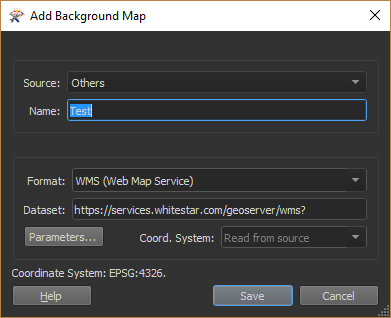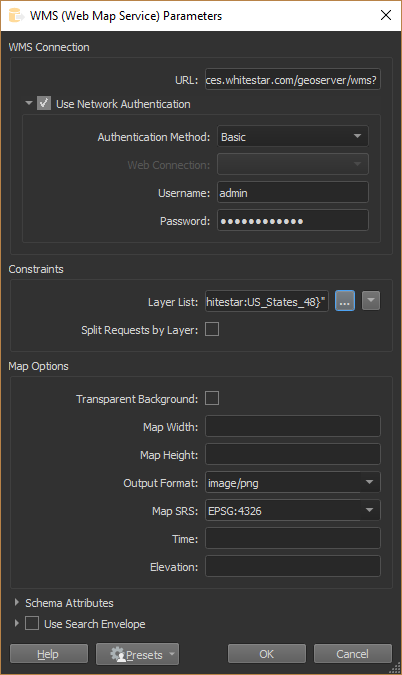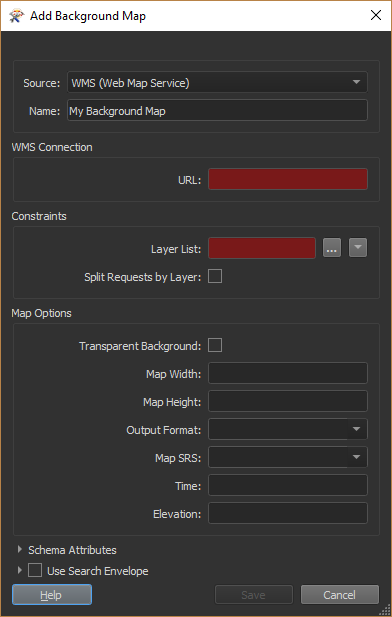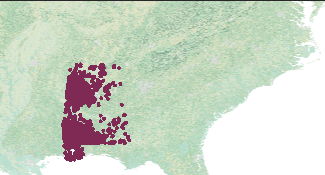Hi guys.
Everything was working great with the 2018. But since I moved to the 2019, no matter what type of file I bring in the Data Inspector, it just crashes after trying to load it. The Workbench works fine though.
I tried all the builds (of the 2019) that have been released so far, no success. I tried to re-install, uninstall, still nothing. But as soon as I get back to the 2018, Data Inspector works again.
The problem is that I need the 2019 for latest import and visualization of IndoorGML. I suspect the bug is related to Qt5 because when I try to debug the application with mvsc2017 I have the following exception thrown:
Unhandled exception at 0x00007FFE39931BFC (Qt5Gui_fme.dll) in fmedatainspector.exe: 0xC00000FD: Stack overflow (parameters: 0x0000000000000001, 0x000000CEEFE03F18).
I did not update anything related to Qt5 lately.
Anyone has an idea?
Thanks in advance.
Best answer by abdou
View original