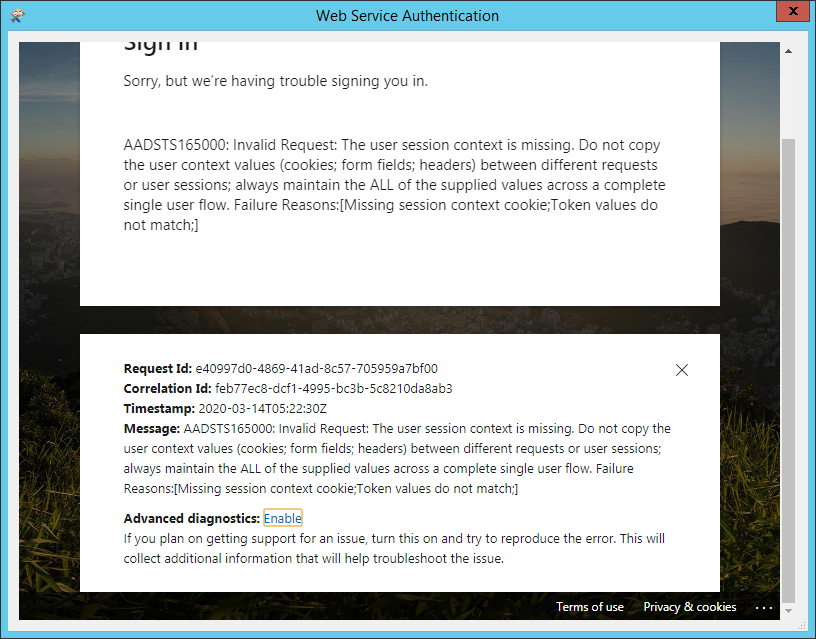We have a customer who wants to update an excel-file regularly with data.
The customer placed the file on his onedrive account and shared the link with us to be able
to read the data.
Now we want to directly process and read the data of this Excel online file using FME.
Is it possible? I couldn't get the Onedrive-Connector to work, because we don't want to use
any files on our own account, but want to use the shared link of our customer.
I also had a look for possibilites, to download this Excel file on a regular basis on our server.
Also with no success...
Thx for any tips or hints.. best regards, Chris