I have a template that I call and run with parameters but one of the parameters can be like this "something - else", but it only read "something", I need the whole word. any ideas?
Thanks
Best answer by david_r
View originalI have a template that I call and run with parameters but one of the parameters can be like this "something - else", but it only read "something", I need the whole word. any ideas?
Thanks
Best answer by david_r
View originalCan you post a minimal working example here?
the issue is with boundary type. it only read Node and forget about the rest. I try using in the definition Type : Text multiline and same result, wrong.
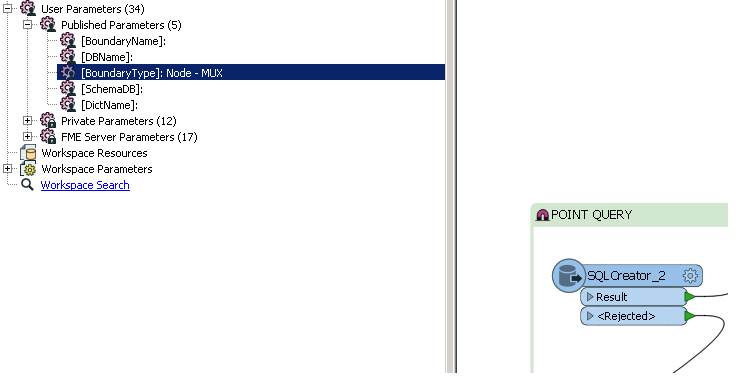
That's a funny one. I did a quick test but was unable to reproduce the issue using FME 2018.1.
Please try the attached template:
parameter_test.fmwt
I've had some experiences where parameter definitions have been corrupted, meaning that they've started to behave unexpectedly. In those cases I've had luck deleting the parameter and recreating it.
That's a funny one. I did a quick test but was unable to reproduce the issue using FME 2018.1.
Please try the attached template:
parameter_test.fmwt
I've had some experiences where parameter definitions have been corrupted, meaning that they've started to behave unexpectedly. In those cases I've had luck deleting the parameter and recreating it.
using fme 2017.0
using fme 2017.0
Just tried with FME 2017.1, no problems... Consider recreating the parameter.
Just tried with FME 2017.1, no problems... Consider recreating the parameter.
I try recreating as suggested same issue. keep reading Node
Just tried with FME 2017.1, no problems... Consider recreating the parameter.
when I run the template from inside fme it works ok reads Node - MUX, but when I send a request and run fme from command line it only read Node.
If you're using the command line to pass the parameter value, that is an important detail. If you pass parameters that contains spaces or certain special characters, you should always put double quotes around them, e.g.
fme.exe --BoundaryType "Node - MUX"
If you're using the command line to pass the parameter value, that is an important detail. If you pass parameters that contains spaces or certain special characters, you should always put double quotes around them, e.g.
fme.exe --BoundaryType "Node - MUX"
thank you so much, that was the problem, I wasn't using double quotes.
Enter your username or e-mail address. We'll send you an e-mail with instructions to reset your password.