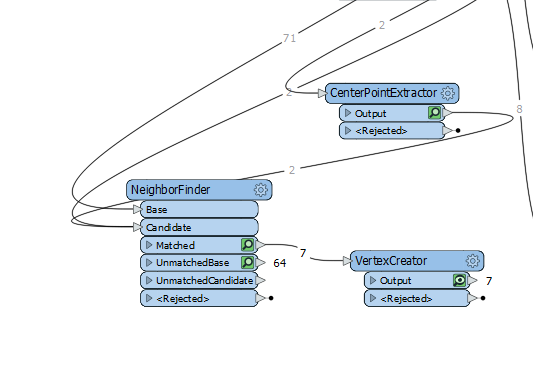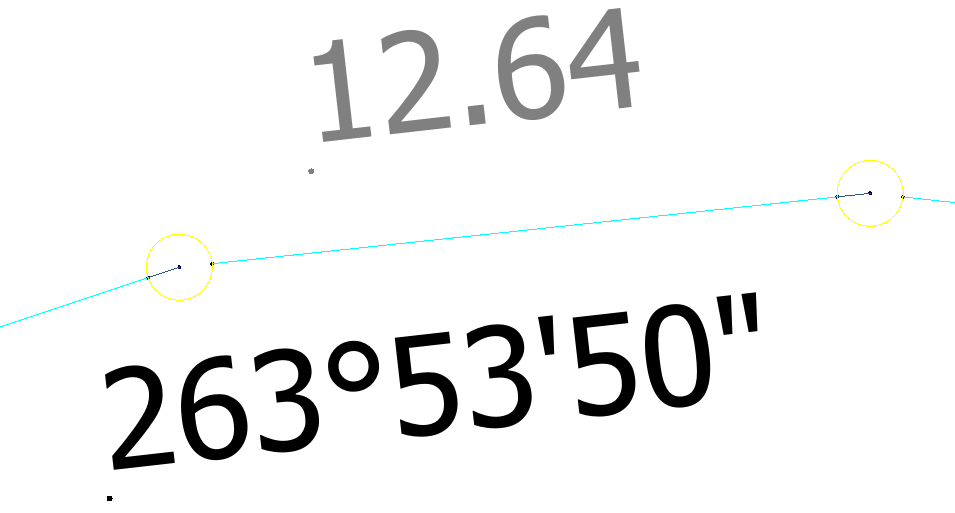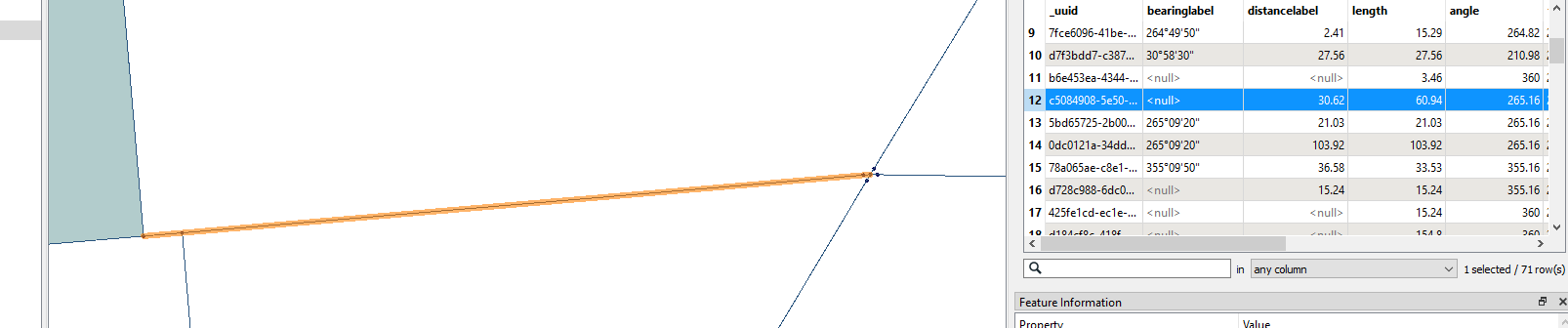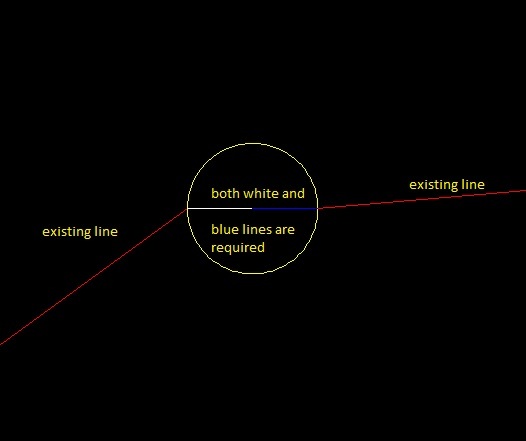Hello All,
I have an AutoCAD drawing that has small circles (polygons) sitting over the intersection of two or more lines. The lines finish at the edge of the circle but I need to extend each of the lines to the centre of the circle so I can then create polygon features from the lines. The resulting line from circle edge to centre needs to be merged with the original line i.e. not just create a new line segment.
Any ideas would be very much appreciated.