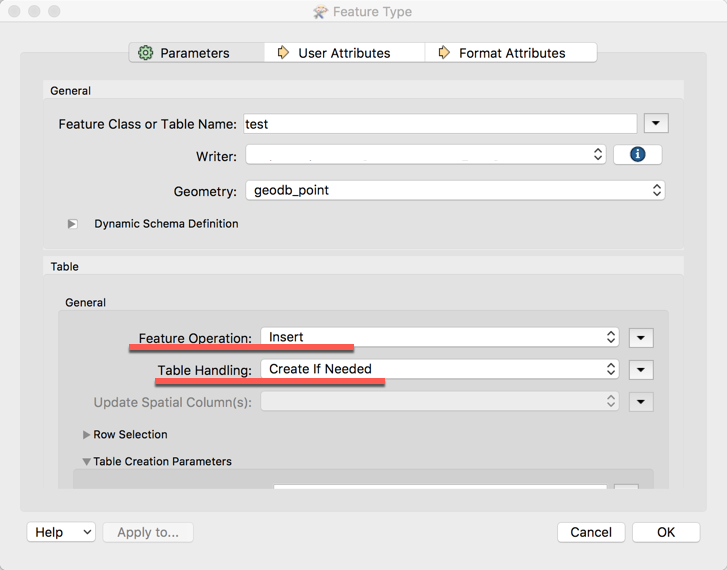Hi Forum,
Apologies if this has been posted before but speaking to the Live Chat team they were unfortunately unable to provide a detailed solution.
I have a ESRI File Geodatabase containing features with attributes, Number, Address, Town.
I am translating from one FGDB to another (also as a test the same FGDB) with the addition of an Attribute Manager in the middle in order to create a new field "SEARCH_ADDRESS" I create a new Attribute with the expression as follows:
@Value(NUMBER), @Value(ADDRESS), @Value(TOWN).
The attribute manager accepts these as valid field expressions, however the new field does not carry over to the output Feature class. When the translation is run I get the error that there conflicting Object ID's
"User field name 'OBJECTID' conflicts with a value of feature type parameter ' Object ID Field' ('OBJECTID') for table/feature class 'DELETE_TEST_OUTPUT'. The user field will be ignored"
I spoke with Safe Live chat and was suggested to add an attribute remover to remove the OBJECTID field prior to output writer, however this was unsuccessful, It writes out an identical copy of the original with duplicate records.
Is anyone able to shed any light on this please?
Thanks