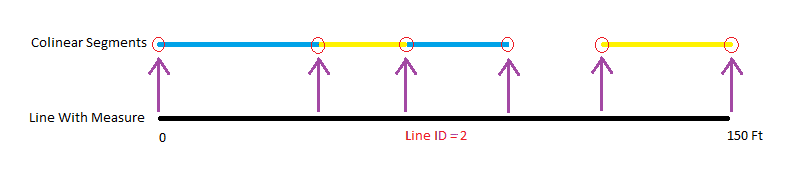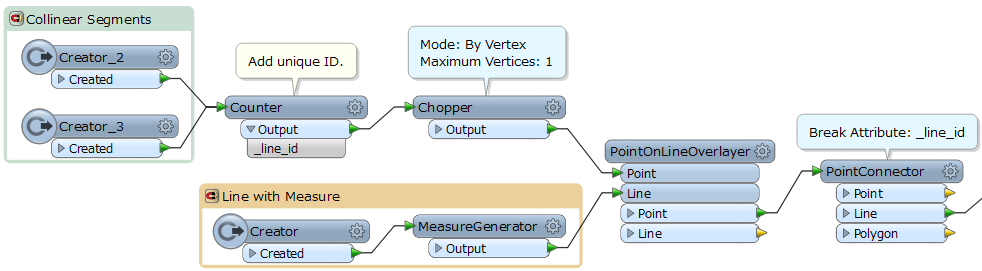I want to use LineOnLineOverlayer similar to how PointOnLineOverlayer works, to overlay two line feature classes (one that has measures) and extract measures to the other line feature class. These are features from an LRS db so they should be coincident and intersect exactly. However, I'm getting unexpected results and am unable to extract measures once the LineOnLineOverlayer has run.
Is there a better way to do this?