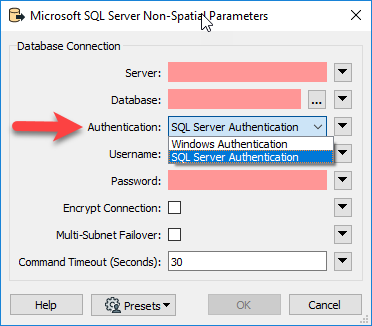Within a fme workspace, i am using the SQL Executor transformer to update a database table using the following SQL script:
UPDATE [GIS].[dbo].[cadastreNSW_ProposedPlan]
SET authority = 1
FROM [GIS].[dbo].[cadastreNSW_ProposedPlan] AS plans
INNER JOIN
(
SELECT DISTINCT DP,pcl_flg
FROM [GIS].[dbo].[vAUTHLot]
) AS authority
ON REPLACE(REPLACE(plans.ppn, 'D', ''), 'P', '') = authority.DP
WHERE plans.authority != 2 AND authority.pcl_flg = 'P'
This SQL script uses an embedded database connection. When I execute the FME workspace the SQL Executor runs with no problems, updating the table. However, when other users run the FME workspace the get the following error in the log file:
ERROR |Microsoft SQL Server Spatial Reader: Failed to connect using SQL Server 2012 Native Client. Provider error '(-2147217843) Invalid authorization specification'. Connection string 'Provider=SQLNCLI11;DataTypeCompatibility=80;Data Source=;Initial Catalog=GIS;User ID=;Password=********'
My question is: If the workspace is using an embedded database connection, why do we get this user dependent error and how do we solve it?



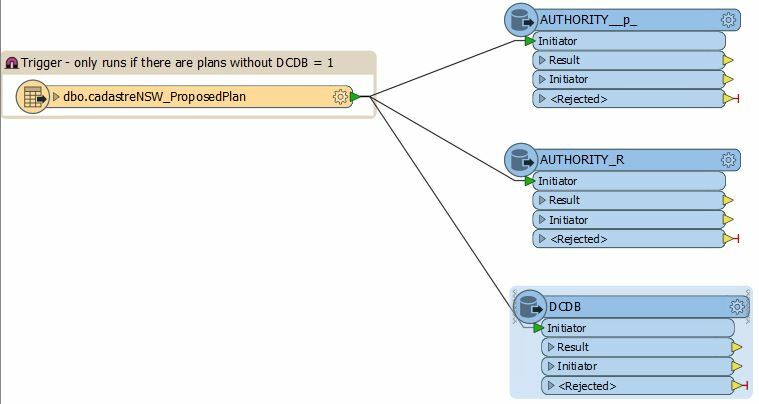 g the same embedded connection.
g the same embedded connection.