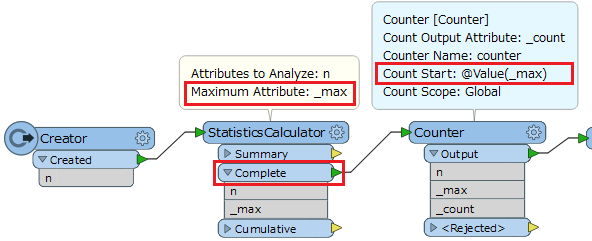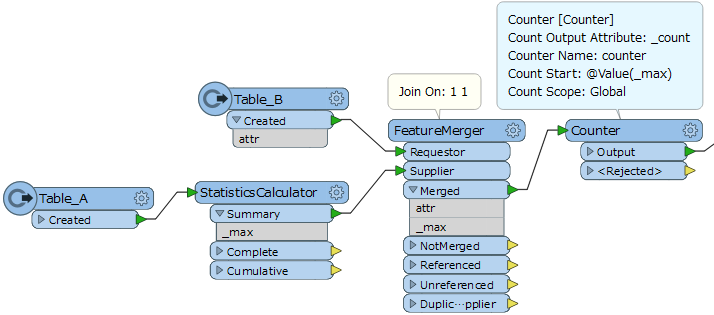I wish to be able to find the maximum value in a data set for an attribute and then use this value to set the value at which a counter starts at.
I can get the value using the statistics calculator, but don't know how to pass it to a parameter for use b y the counter.
I need to do this for a number of dataset and counters in one workspace.
Thanks in advance
I am using workspace runners to mage the work flow, so could calculate and pass as published parameters in needed.
Best answer by takashi
View original