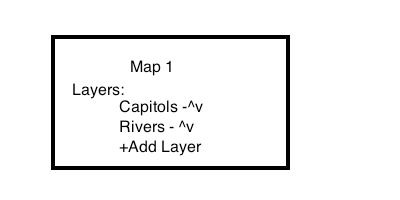Hi all.
When i have 2 or more layers to input in the pdfpageformatter, i run into following issue.
If i enter layers trough individual ports to control drawing order and set their properties, Top left X and Y and sizes, exactly the same the layers do not allign.
If i enter them trough a single port they align, but i cannot control drawing order.
Any suggestions? Suggestions using the pdfpageformatter that is.
When i dont use the formatter, but acces the pdf-formatting attributes directly. I have no such issue's as i then use 2 or more writers to the same data set, set world rectangles and page rectangles to same for each and pdf layer order attribute. But that's a lot off hassle as one has to sync the pageformat aspect ratio to the frame aspect ratio etc. (a workbench i have created 2 years ago btw).
I was hoping the pdfpageformatter would make things easy.
In fact it is easier to write to svg and use inkscape to create a pdf.