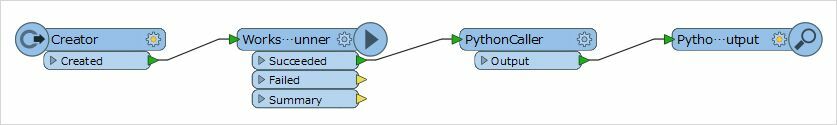I use PythonCaller to call ArcPy in my workspace, because the ArcPy can only be called by 32 bit FME, so I want to judge whether FME is 32 bit when workspace running.
I am now using $(FME_HOME) according to the installation directory FME to judge it, I would like to ask whether there is a better way.