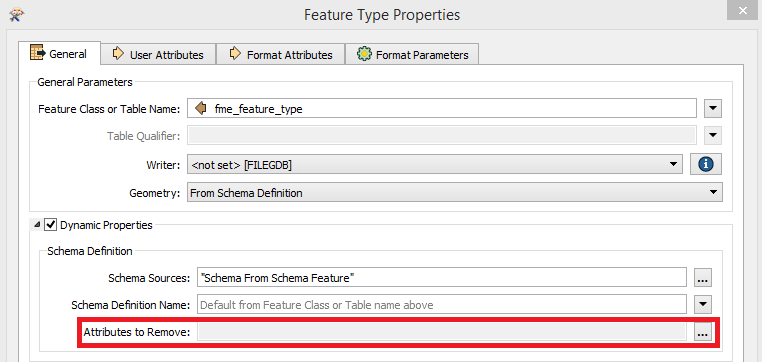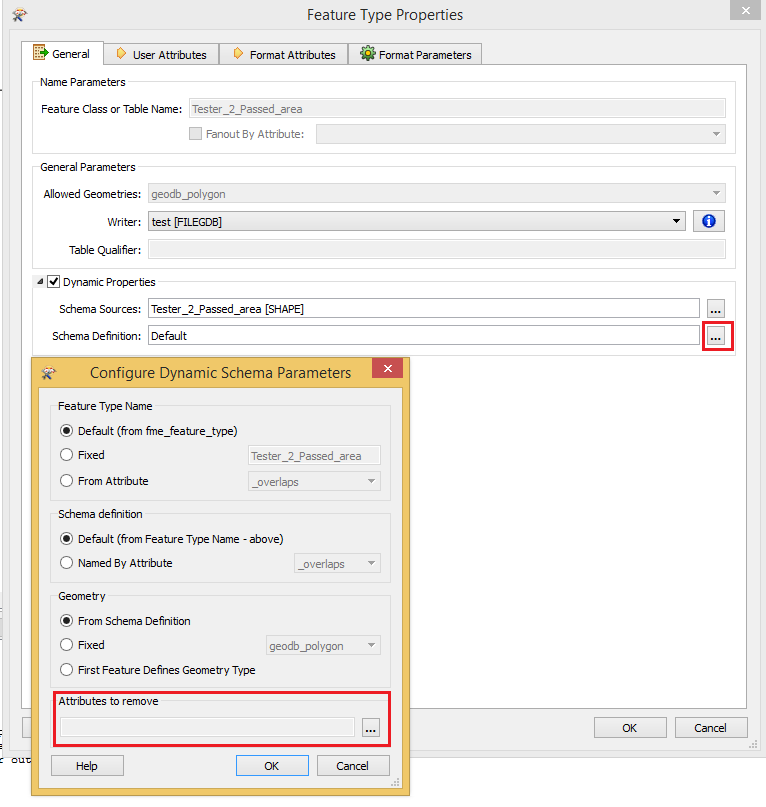Hi,
I am translating a DGN file to File GDB using dynamic schema.
In DGN reader, i can see so many extra attributes like attribute.color, attribute.length etc. I want to ignore those attributes in file GDB writer.
I am using attribute keeper but it is not working in case of Dynamic Schema,
Please guide.
Thanks in advance.