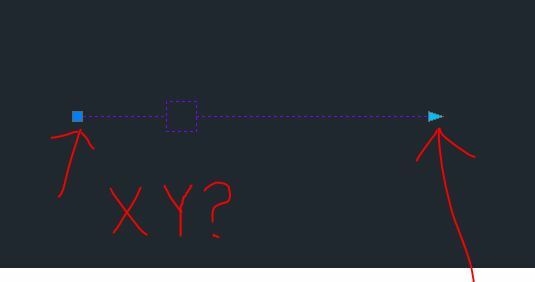How to convert Cad points to geodb_polylines?
I have a series of dynamic blocks that can stretch in AutoCAD that I would like to convert and store in a geodb_polyline feature set., is this possible? I tried Point connector with no luck?
Hi,
Whether it's possible depends on the condition.
The PointConnector is usually used to transform a series of points into a line. Why didn't it work in your case?
If the reason had been clarified, maybe we could suggest a solution.
Takashi
 +3
+3
To use pointconnector, the points must be ordered (using some ID).
I assume the blocks are points? Or are we talking insertionpoints?
Maybe example data, pics or, as Takashi says, some clarification?
Gio
Thank you for your help and comments. I think that the pointconnector will not work due to the dynamic block only has one point, but in AutoCAD it appears as a polyline. Is there a way to do the Pointconnector for the start and end XY? 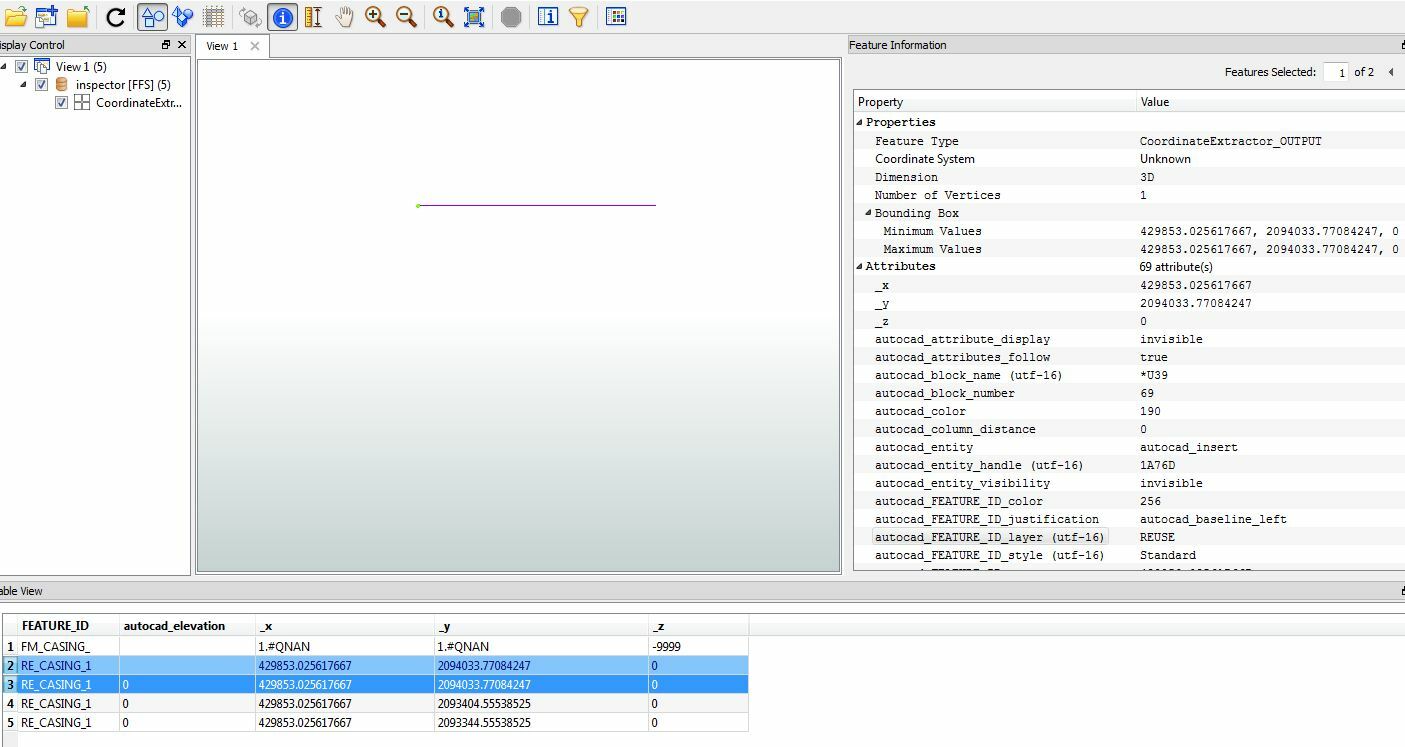
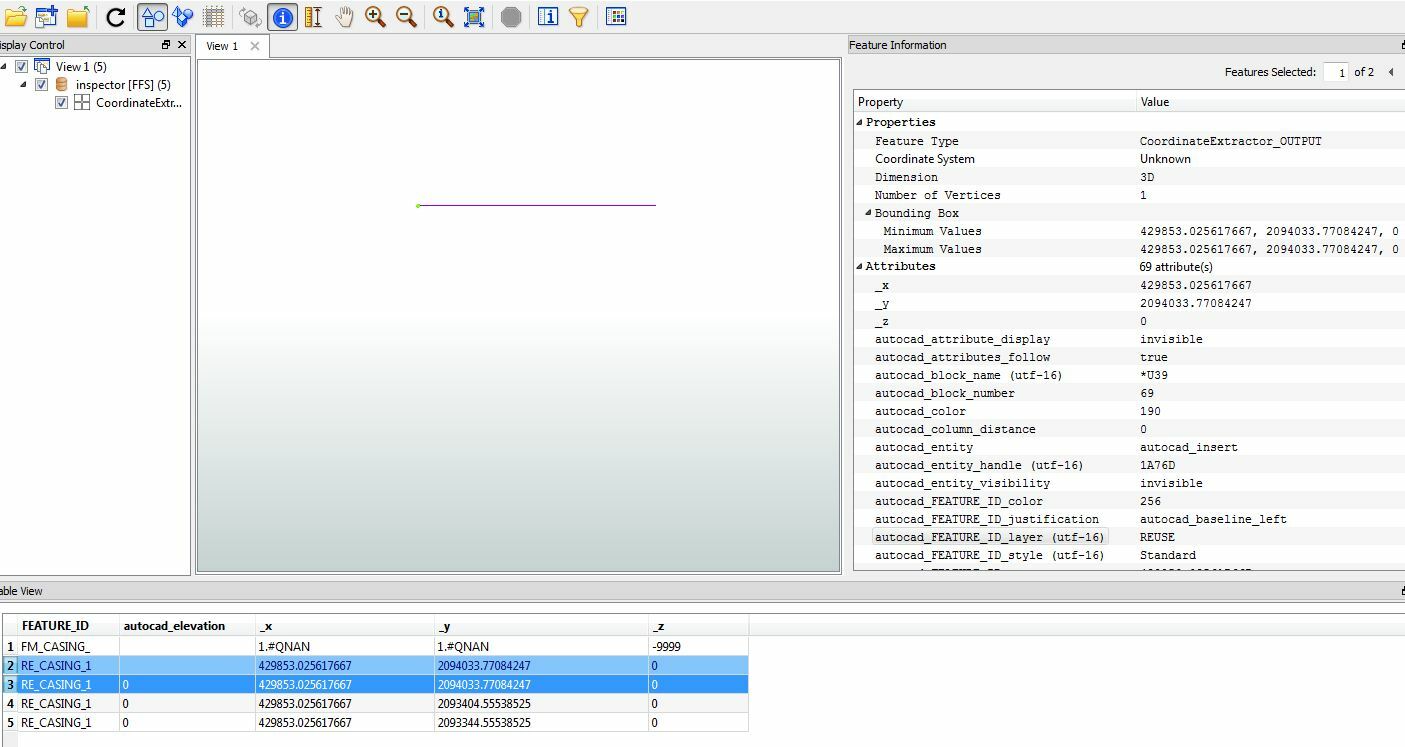
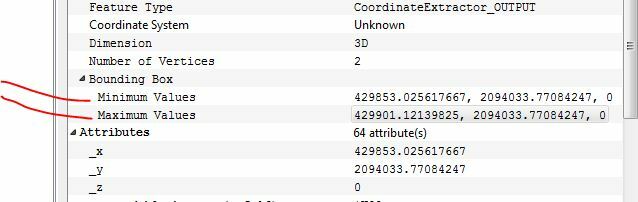
I would have to use these atributes to create the line.
I guess you have extracted required coordinates (x, y, z). Then, how about creating point based on the coordinate before connecting points?
To create a point, you can use the VertexCreator (Mode: Replace with Point).
If you are using FME 2013, use 2D or 3DPointReplacer instead.
 +3
+3
Hi,
A block itself only has, indeed, an insertion point.W
When u insert the block(s) in a drawing, ie an empty drawing, you can then read it.
Exposing relevant autocad attribute gives u acces to the data, like start and end point.
I have done this to legend-blocks we use in autocad. By inserting it, i could completly read it, geometry, values, text, logo's, using fme.
Gio
 +3
+3
I just checked the workspace i used, i appeared to have read the PSVPORTS, the paperspace.
In an epty dwg where bound the relevant block.
That way i got acces to the block-content using fme, normal autocad reader.
Gio
Reply
Enter your username or e-mail address. We'll send you an e-mail with instructions to reset your password.